VIDEO
Products
Streaming
Deliver flawless live video to any audience, anywhere
OTT Apps
Launch and monetize your own branded TV & mobile apps
Spark Encoder
Tap into hardware encoding that's compact and powerful
Broadcaster App
Go live straight from your phone or tablet with studio-quality control
Features
BoxCast Flow
Ensures smooth playback even on shaky networks
Sharing
Instantly clip, share, and amplify your broadcasts
Producer
Create professional streams right from your browser
Third-Party Encoders
Use the gear you love with our support of RTMP and SRT
AUDIO
Mixing Station Anywhere
Control your digital mixer in real time from anywhere
Mixing Station Web
Mix, manage, and monitor live audio in a browser from anywhere
Compatible Mixers
Connect your digital mixer to Mixing Station and Mixing Station Web
INDUSTRIES
House of Worship
Reach and engage your congregation wherever they worship
Sports
Stream games with professional quality for fans everywhere
Local Government
Bring transparency and connection to your community broadcasts
Business
Power your corporate events, webinars, and live streams
LEARN
Blog
Insights, trends, and tips for the audio/video community
Tech Tips
Quick how-tos and deep dives on the latest streaming technology
Guides
Essential tips and expert strategies to expand your reach
Newsletter
Stay up to date with product news, best practices, and more
Podcast
Hear stories and strategies from our customers and experts
DISCOVER
Customer Stories
Explore real-world success stories to inspire your organization
Events
Join us at an upcoming conference and meet with our team
Webinars
Get all the details and register for our next live webinar
About Us
Discover our company's mission, values, and team story
BoxCast Features + Updates, Church + House of Worship

BoxCast Team • May 9, 2023
With Faithlife sunsetting its Live Stream product in June of 2023, you may be in search of a new streaming provider to help you stay connected to your online church community. Faithlife recommends BoxCast as an excellent alternative. We might be a bit biased, but we’re inclined to agree. In this post, we explain why you should consider live streaming your worship services with BoxCast.
You can see Faithlife's recommended process to use BoxCast for church live streaming in their help center.
As a reminder, our friendly streaming coaches are here seven days a week to answer any questions you might have.
Do you have a hardware or software encoder? A simple, single-cam setup, or multiple cameras to capture a variety of angles in your church space? A video switcher and/or audio mixer? Whatever your workflow, BoxCast’s flexible, automated platform seamlessly fits in, and allows you to deliver high-quality video to your viewers.

If you’ve been streaming with Faithlife, odds are, you may already have a go-to setup in place. BoxCast works with a variety of software encoders, including:
Want to go live ASAP? Download our free Broadcaster app for iOS. With the touch of a button, you can instantly begin streaming HD video anywhere with a cellular connection.
You can also create and present professional-looking streams with BoxCast Producer straight from your web browser. All you need is a webcam and internet!
The great thing about BoxCast is that it works with nearly all popular hardware encoders. See our list of BoxCast compatible encoders.
There are plenty of advantages to using a hardware encoder for live streaming. If you’ve got an RTMP one, great! But if you’re looking to increase your video quality and reliability, BoxCast’s professional, broadcast-enhancing hardware encoders are a sound investment.

Conveniently pocket sized with an easy, plug-and-play design, the BoxCaster makes high-quality broadcasting super easy. Just plug in power, internet, and a camera, and you’re ready to stream beautiful live video! The BoxCaster encoder works with composite and HDMI sources, and captures audio via HDMI or RCA.
For more proficient broadcasters with larger-scale live productions, the Pro is the way to go. The Pro has a high, 1080p60 frame rate. It also comes outfitted with High Efficiency Video Coding (aka HEVC, or H.265), which cuts your bandwidth in half and lets you encode your video in the highest quality and deliver an ultra-polished viewing experience to your audience.
The Pro works with SD-SDI, HD-SDI, 3G-SDI, 6G-SDI, or 12G-SDI, as well as both HDMI 1.0 and 2.0. Additionally, the HDMI pass-through and SDI loop outputs allow you to monitor or locally record the input signals.
Most churches understand the importance of live streaming to stay connected to members who can’t attend services in person. Most churches that live stream also have to do so within a budget. That’s why beyond fitting into your existing workflow, BoxCast offers affordable streaming plans for churches that won’t break the bank.
BoxCast’s annual subscription plans start at just $109 a month and include a bevy of features to help enhance your broadcasts and engage your audience. No matter which plan you go with, you get access to advanced, automated scheduling and the ability to multistream and reach your viewers wherever they tune in online. And if you use a BoxCast product to encode your video, our patented streaming protocol ensures it’ll reliably reach your viewers looking amazing.
Time is a luxury many pastors and church media directors don’t have. Save time and schedule your broadcasts in advance within the BoxCast Dashboard using our automated technology. This way, you can set your live streams to begin when you’re ready without having to scramble to get started on a busy Sunday morning before service.
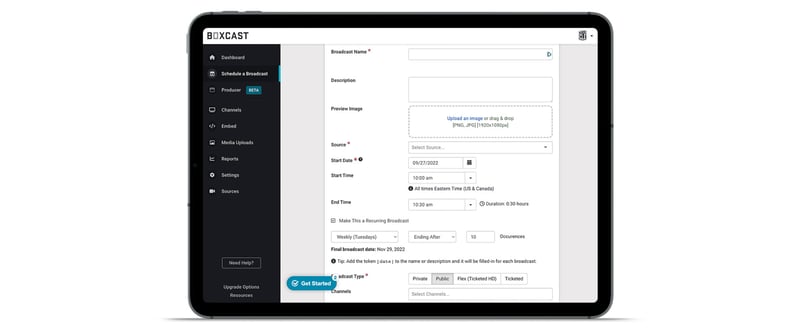
Broadcast your church and worship services wherever members of your online community like to watch. Share your live video with unlimited viewers and send streams to your website, Facebook Live, YouTube Live, Twitter, and more!
Is your internet connection less than ideal? In the middle of a broadcast, the last thing you want to worry about is whether or not your live stream will reach your viewers. That’s why we patented BoxCast Flow. Our signature streaming protocol works with our BoxCaster, Pro, and Broadcaster app to ensure your live video gets to your audience securely and looks great — even when your internet connection isn’t.
BoxCast’s best-kept secret may well be our incredibly knowledgeable, super-friendly Support team. Our US-based crew is here seven days a week to field questions and troubleshoot any issues you might have — yes, even on Sundays. Feel free to get in touch via phone, email, or chat. We’re here for you and happy to help!

No. Faithlife discontinued the ability to live stream in June 2023. If you need to live stream church services, you’ll have to use another streaming platform like BoxCast.
Since Faithlife decided to sunset its Live Stream product, you can’t. Faithlife recommends using an alternate provider, like BoxCast, to live stream services and events.
BoxCast’s friendly streaming coaches are here to help answer questions and get you started seven days a week. Book a quick meeting or start a free, 14-day trial today!
BoxCast has specialized in helping churches connect with their communities through technology for years, and has been recommended by Faithlife as a reputable live streaming provider. Want a demo of our platform or to learn more about how it works? Book a quick meeting with one of our expert streaming coaches. We’d love to hear from you!
If you'd rather brush up on making your church live streams as high quality as possible, check out these resources:
© 2026 BoxCast. All Rights Reserved. | +1-888-392-2278