VIDEO
Products
Streaming
Deliver flawless live video to any audience, anywhere
OTT Apps
Launch and monetize your own branded TV and mobile apps
Spark Encoder
Tap into hardware encoding that's compact and powerful
Broadcaster App
Go live straight from your phone or tablet with studio-quality control
Features
BoxCast Flow
Ensures smooth playback even on shaky networks
Sharing
Instantly clip, share, and amplify your broadcasts
Producer
Create professional streams right from your browser
Third-Party Encoders
Use the gear you love with our support of RTMP and SRT
AUDIO
Mixing Station Anywhere
Control your digital mixer in real time from anywhere
Mixing Station Web
Mix, manage, and monitor live audio in a browser from anywhere
Compatible Mixers
Connect your digital mixer to Mixing Station and Mixing Station Web
INDUSTRIES
House of Worship
Reach and engage your congregation wherever they worship
Sports
Stream games with professional quality for fans everywhere
Local Government
Bring transparency and connection to your community broadcasts
Business
Power your corporate events, webinars, and live streams
LEARN
Blog
Insights, trends, and tips for the audio/video community
Tech Tips
Quick how-tos and deep dives on the latest streaming technology
Guides
Essential tips and expert strategies to expand your reach
Newsletter
Stay up to date with product news, best practices, and more
Podcast
Hear stories and strategies from our customers and experts
DISCOVER
Customer Stories
Explore real-world success stories to inspire your organization
Events
Join us at an upcoming conference and meet with our team
Webinars
Get all the details and register for our next live webinar
About Us
Discover our company's mission, values, and team story
Broadcasting, Live Streaming Destinations, BoxCast Features + Updates, Live Streaming Software, How To Live Stream

BoxCast Team • November 23, 2022
Streaming to lots of different platforms and destinations (known in the live streaming industry as simulcasting or multistreaming) can help you reach your audience wherever they are. Multistreaming to destinations like YouTube Live, Twitter, Facebook Live, Apple TV, Roku, and mobile apps is possible with very little work through a live streaming provider.
In a word, yes.
Simulcasting is the name for sending a broadcast to multiple locations at the same time. In streaming, this has come to mean you’re sending to multiple platforms and channels — your website, social platforms, mobile apps, smart TV apps — simultaneously.
Multistreaming is just another term for simulcasting. It means you can stream to multiple channels and platforms at once. Don’t let the two terms confuse you — simulcasting and multistreaming are used interchangeably in the streaming world.

Let’s say you’re a streamer who wants to broadcast a tutorial on how to run a community event. You want to stream to multiple locations, including Facebook, YouTube, Twitter, and your website. You’ve promoted your live stream, prepped your video content, and now you’re ready to go live on multiple platforms at once.
When you start streaming, we’d say you’re simulcasting your broadcast to four destinations. We’d also say you’re multistreaming to your website and social media.
In the early days of live streaming, if your organization wanted to stream, you’d only have a few destination options:
Both of these methods were clunky and expensive.
Over the last decade, the landscape has dramatically changed. Live streaming has become extremely social. Facebook Live, YouTube, Twitter, and other platforms empower broadcasters to more easily promote their content and engage with their audiences.
With social streaming, you can bring your live stream to your followers instead of bringing your followers to your live stream.
Embedding live streams on your website continues to be a great way to keep your users connected to your organization. But with the power of social destinations, you can — and should — reach your followers across other platforms.

Another way live streaming has changed is by opening platforms for TV streaming devices. When Apple TV released their fourth-gen device, they opened up the App Store and made creating your own app possible. Roku, likewise, has made creating an app easier with tools like their Direct Publisher. At BoxCast, we also have the ability to create a custom-branded TV app for your organization. If that interests you, just ask our friendly Sales team! All of these improvements make it easier to reach your audience in their living rooms.

Initially, streaming to multiple destinations was largely too expensive, error prone, and network draining for most organizations. The many live stream destinations and social media platforms that arose created a painful process for broadcasting. These platforms created no functionality to push your stream to other locations because they wanted you to stream to their platform exclusively.
Consequently, there’s no way to send a live YouTube video to Facebook, or vice versa. Instead, you have to have an encoder that’s capable of multistreaming to each location, which uses significantly more bandwidth, and puts a lot more pressure on the encoder. Unless…
…You multistream through the cloud. This is absolutely the way to go live to multiple destinations without taxing your own bandwidth and equipment. Here’s how it works:
A live streaming platform like BoxCast takes your video source, sends it to the cloud, and then distributes it to multiple destinations to be viewed by people on many different platforms. The streaming platform is the key here, since no social destination plays nice with others. This way, you can live stream to Facebook and YouTube at the same time.
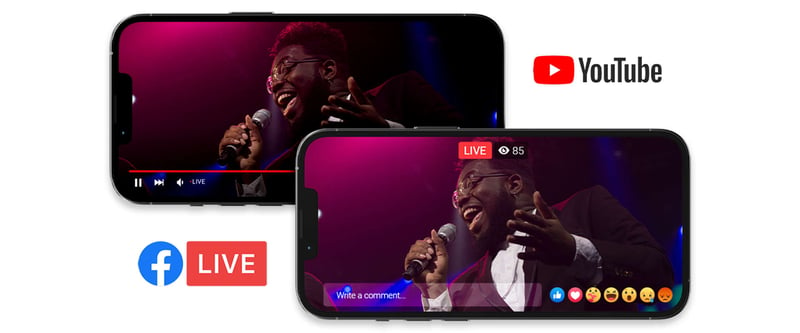
If you're streaming multiple events week-after-week, it's important to create a live streaming setup that's easily repeatable.
BoxCast simplifies multistreaming setups by allowing you to schedule a broadcast with as many destinations as you need with a single click. You can save time and plan ahead by scheduling streams days or weeks before you go live. The BoxCast Platform also lets you set recurring broadcasts.
We handle the process, so you can focus on creating a great live video experience for your viewers.
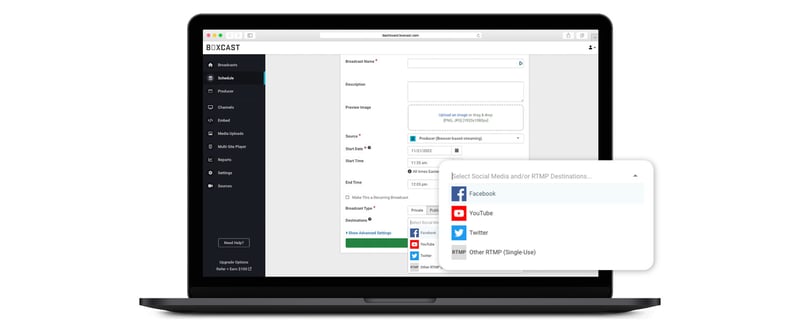
The most critical factor in the performance of a live stream is your network connection. The amount of bandwidth you have can limit your ability to broadcast a consistent, high-quality stream.
If you simulcast to different destinations separately — as in the example below — you overload your network unnecessarily.
For example, if your stream requires 4 Mbps upload and you are sending it to four different destinations separately, it needs 16 Mbps to send the stream to each location at the same time. Your network may not have the capacity to send all of those streams reliably.
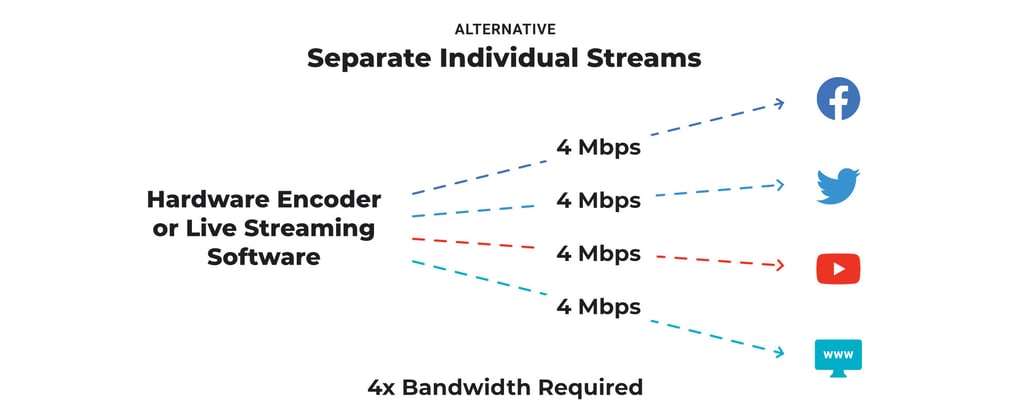
With BoxCast, you don't have to send the streams to four locations separately. Instead, your network sends one feed to the cloud. From there, we take care of distributing it to each of the destinations. You'll be multistreaming to all the same places with one quarter of the bandwidth requirements.
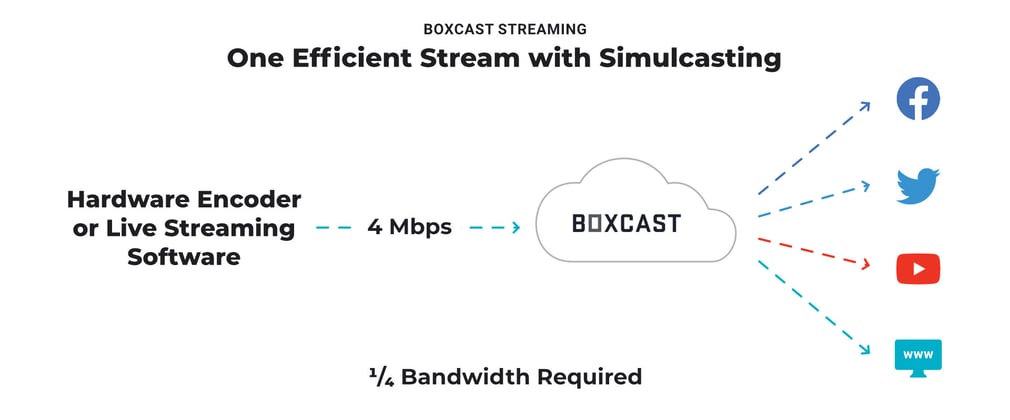
In the streaming world, broadcast is simply another word for a live stream, and generally refers to one stream being sent to a destination, such as an embed code for a website. Simulcasting is when a broadcast is sent to multiple destinations, like Facebook, YouTube, a website, and an Apple TV channel all at once.
Simulcasting and multistreaming are used interchangeably in the industry. They both refer to sending a stream to more than one final destination.
If you’re streaming directly from your encoder, you can stream to as many destinations as your internet and equipment can handle. If you use a streaming service like BoxCast, you can send to as many as you like, and reach your viewers wherever they are!
No! At BoxCast, we handle that in the cloud. You can send us one 3 Mbps stream and send it to as many destinations as you like. If your internet isn’t the best, BoxCast has you covered when you’re streaming to multiple places.
Sometimes, social media destinations can make a mistake — and there’s no one to contact to get your stream up and running again. With BoxCast, you can also embed your stream directly on your website to make sure it's extra secure.
Simulcasting is a core component of successful live streaming for organizations. If you aren't sending your broadcast to multiple destinations, you’re missing out on viewership.
The BoxCast Platform helps you simulcast your broadcast to all the destinations your viewers might be watching. Check out these other quick, helpful guides to multistream your content and become a better broadcaster:
© 2026 BoxCast. All Rights Reserved. | +1-888-392-2278