VIDEO
Products
Streaming
Deliver flawless live video to any audience, anywhere
OTT Apps
Launch and monetize your own branded TV & mobile apps
Spark Encoder
Tap into hardware encoding that's compact and powerful
Broadcaster App
Go live straight from your phone or tablet with studio-quality control
Features
BoxCast Flow
Ensures smooth playback even on shaky networks
Sharing
Instantly clip, share, and amplify your broadcasts
Producer
Create professional streams right from your browser
Third-Party Encoders
Use the gear you love with our support of RTMP and SRT
AUDIO
Mixing Station Anywhere
Control your digital mixer in real time from anywhere
Mixing Station Web
Mix, manage, and monitor live audio in a browser from anywhere
Compatible Mixers
Connect your digital mixer to Mixing Station and Mixing Station Web
INDUSTRIES
House of Worship
Reach and engage your congregation wherever they worship
Sports
Stream games with professional quality for fans everywhere
Local Government
Bring transparency and connection to your community broadcasts
Business
Power your corporate events, webinars, and live streams
LEARN
Blog
Insights, trends, and tips for the audio/video community
Tech Tips
Quick how-tos and deep dives on the latest streaming technology
Guides
Essential tips and expert strategies to expand your reach
Newsletter
Stay up to date with product news, best practices, and more
Podcast
Hear stories and strategies from our customers and experts
DISCOVER
Customer Stories
Explore real-world success stories to inspire your organization
Events
Join us at an upcoming conference and meet with our team
Webinars
Get all the details and register for our next live webinar
About Us
Discover our company's mission, values, and team story

BoxCast Team • March 11, 2019
Picture this. You and your team put together an awesome live streamed event. Your production looks great, but no one tuned in to watch it.
There are few things worse for a broadcaster than creating a great stream that no one will ever see. Unfortunately, viewer-less live streams are far too common. If you're struggling to build an audience, think about shifting some of your time toward making sure the video reaches your people.
Here are a few ways you can maximize the reach of your stream:
One of the easiest and most effective ways to promote your event is to let the in-person audience know that you are streaming the event.
Your onsite audience may know people unable to attend who would benefit from watching it online.
Some of the attendees of the current event may not be able to make it to the next event in-person. If you never tell them about the streams when you have their attention, then they won't tune in when they can't make it.
You have a captive audience in front of you who cares about your events. At the very least, make sure that they know there is an option for those unable to attend in-person.
If you have an email listserv for your organization, use it.
An email list provides you the names of people who have already signed up to receive updates from you. Information about a live stream is excellent content for email.
Don’t spam your email list. Keep your messages useful and brief, and limit the number you send. If you live stream every day, focus on particularly exciting or notable broadcasts.
If you include an image in the body of your email, you increase the likelihood that someone will read it.
The subject of your email is as important as your content in the body. Spend time thinking about a subject line that will cut through the clutter and resonate with your audience.
Social media— Facebook, Twitter, etc.— is a powerful tool for publicizing.
On Facebook, you can create an actual event for your live stream. You can list dates, times, and locations and 'invite' people to attend to increase turnout. Be sure to include a backstory of the event to help people understand why they should tune in.
When a user RSVPs that they’ll attend your event, Facebook notifies their friends of their decision, increasing the likelihood that their friends will show up as well.
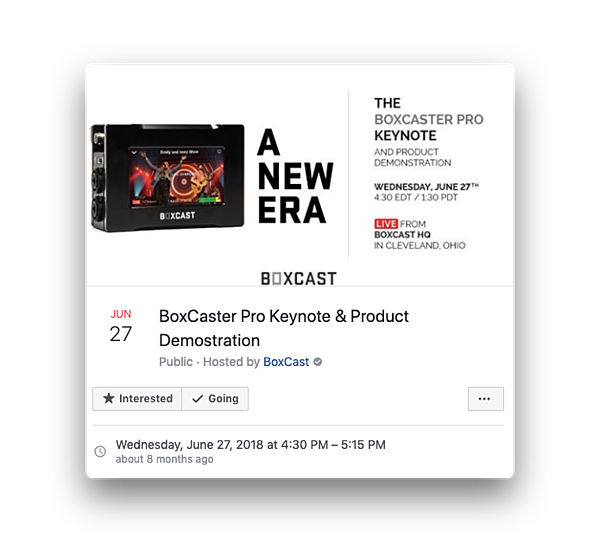
On Twitter, you post relevant information including event times and links as well. By pinning an upcoming live stream to the top of your page, you can ensure that everyone who visits your Twitter account knows about the event.
Tonight, @wesley_WLax will #LaceUp4PediatricCancer against @RosemontRavens. Come out the games and help support the fight against pediatric cancer. #GoWesley #Together
— Wesley Athletics (@WesleyAthletics) March 11, 2019
Program: https://t.co/7zNHmBdyK1
Live Stats: https://t.co/vsIBvCPWjB
Video: https://t.co/SQFsu2eCPu pic.twitter.com/ypEyTqH6R4
Sometimes the best way to build an audience is to bring the stream to them directly. Simulcasting your stream to multiple destinations lets you reach audiences where they are.
When you go live on Facebook, the platform notifies the people who like your page and highlights the content in their news feeds. On YouTube, your audience receives an automatic email notification.
Linked UP Live March 10, 2019 https://t.co/UV9nI74cKq
— Linked UP Church (@LinkedUPChurch) March 10, 2019
Simulcasting is a key part of the modern live streaming platform. If you aren't sending your broadcast to multiple destinations, you are missing out on viewership.
When it comes to creating an engaging live stream, great production isn't everything. Good marketing and promotion techniques are essential to ensuring that your organization's broadcasts become a successful and sustainable endeavor.
Learn more about how simulcasting can help you build an audience.
© 2026 BoxCast. All Rights Reserved. | +1-888-392-2278