VIDEO
Products
Streaming
Deliver flawless live video to any audience, anywhere
OTT Apps
Launch and monetize your own branded TV and mobile apps
Spark Encoder
Tap into hardware encoding that's compact and powerful
Broadcaster App
Go live straight from your phone or tablet with studio-quality control
Features
BoxCast Flow
Ensures smooth playback even on shaky networks
Sharing
Instantly clip, share, and amplify your broadcasts
Producer
Create professional streams right from your browser
Third-Party Encoders
Use the gear you love with our support of RTMP and SRT
AUDIO
Mixing Station Anywhere
Control your digital mixer in real time from anywhere
Mixing Station Web
Mix, manage, and monitor live audio in a browser from anywhere
Compatible Mixers
Connect your digital mixer to Mixing Station and Mixing Station Web
INDUSTRIES
House of Worship
Reach and engage your congregation wherever they worship
Sports
Stream games with professional quality for fans everywhere
Local Government
Bring transparency and connection to your community broadcasts
Business
Power your corporate events, webinars, and live streams
LEARN
Blog
Insights, trends, and tips for the audio/video community
Tech Tips
Quick how-tos and deep dives on the latest streaming technology
Guides
Essential tips and expert strategies to expand your reach
Newsletter
Stay up to date with product news, best practices, and more
Podcast
Hear stories and strategies from our customers and experts
DISCOVER
Customer Stories
Explore real-world success stories to inspire your organization
Events
Join us at an upcoming conference and meet with our team
Webinars
Get all the details and register for our next live webinar
About Us
Discover our company's mission, values, and team story
Broadcasting, Live Streaming by Industry, Hybrid Events, How To Live Stream

BoxCast Team • January 27, 2023
When you’re starting to live stream, it's easy to overlook things that can make your streams look and sound much better. When you’re a one-person crew or on a small team, you may not have all the resources necessary to put on a major production.
Still, it’s important to create something that’s watchable — and listenable. In this post, we break down the five biggest mistakes beginners make (all of which we’ve made ourselves when we were starting out).
Video: Avoid These 5 Beginner Live Streaming Mistakes
1: Ignoring Audio
2: Poor Framing
3: Forgetting to Test the Network
4: Not Having a Backup Plan
5: Overproducing Events
Frequently Asked Questions
Final Thoughts + Further Reading
Now on to the details...
It’s easy when you’re getting started to focus so much on your video production, you forget about audio quality. One of the biggest mistakes we see live streamers make is ignoring the quality of their audio — whether their audio is too quiet or too hot (which happens more often and is also known as clipping).

A great way to prevent clipping in your live streams is to give yourself plenty of headroom. Similar to video headroom, audio headroom is the space between your maximum audio signal and what your system can handle. When you run out of it, you hear clipping and distortion.
When producing events, test your mics, music, and any other audio sources at their program volume to make sure there’s plenty of headroom when you go live.
Oftentimes, we also see beginners forgetting about the built-in microphones on their cameras. This can lead to viewers hearing any chatter occurring near the camera. Be sure to mute your camera's audio output when you’re not relying on it for live stream sound.
The last common audio mistake is using the wrong kind of microphone for the audio you’re capturing. To learn more about which mic you should use for your live stream, check out this video:
Your primary job while live streaming is to bring your audience into the action. Poor framing and weird camera angles can ruin your viewers’ experience. All too often, people place their camera too far away from their subjects, which makes it hard for remote audiences to feel connected to what’s happening live:

If you have to place your camera far away, consider using a camcorder with plenty of focal length. The Canon Vixia HF G50 is the perfect starter camera, and has a 20x optical zoom that will allow you to get nice and close to the action.
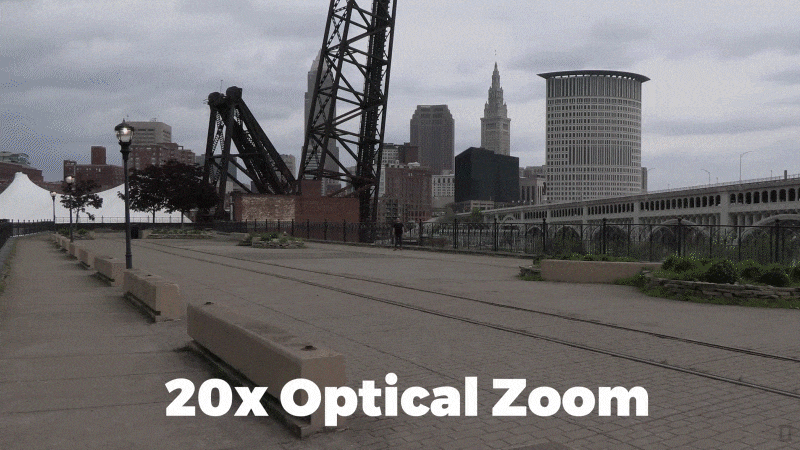
When framing your subjects, also consider headroom and lead room. As a video concept, headroom is the distance between the top of the frame and your subject. You don’t have to overthink or measure this, but make it comfortable.

Lead room is giving a generous amount of space to the direction your subject is moving or facing. It’s not a hard-and-fast rule, but it helps both your camera operators and your viewers follow the action.

Think of the internet as your live stream’s lifeline. Catchy, right? Seriously though, the last thing you ever want to do is go live with a lousy internet connection.
An all-too-common mistake we see beginners make is forgetting to test their internet connection ahead of time. Before you go live, be sure to thoroughly test your internet and streaming device (be it hardware or software) at the venue where you’ll be streaming.

Relying on public Wi-Fi is another common pitfall for new live streamers. Live events often have a large in-person audience. When those people come into the building, they can soak up the precious bandwidth public Wi-Fi connections have, which can result in your stream dropping out or suffering in quality. To avoid this, try to use a hardline internet or private Wi-FI connection whenever possible.
Just like with audio, you can prevent network issues by running a test stream ahead of time. BoxCast’s diagnostics make it super easy to monitor the status of your broadcast, and alert you if your stream runs into issues.
If you run a speed test and your network is a little slow, you can always lower the bitrate on your encoder to take some stress off the network. Check your internet speed and run a free speed test here.
You might be wondering how fast your internet connection needs to be for live streaming. That can change depending on a variety of factors, so check out our handy guide on the minimum upload speeds we like to see for each resolution and frame rate.
Note: If you upgrade your live streams to 60 frames per second, expect to use double the bandwidth.
Sometimes, things beyond your control can happen while you’re live streaming. You can’t make up for lost time — or moments. If you experience an internet outage or ISP throttling during your live stream, it’s crucial to have a backup recording of your program. Options include popping an SD card into your camera, recording onto a drive from your video switcher, or even getting a dedicated video recorder.

We love the Blackmagic Video Assist because it works great as a video recorder, a monitor, and even a cross-converter.

If your stream goes down for any reason or if the quality is a little rough, you can always use BoxCast’s Broadcast Replacement tool to swap out the bad content with your higher-quality recording. This keeps your existing links and embeds intact, and won’t publish it as new content. We do this for all our live streams to ensure we have the highest-quality recording possible available to our viewers.
We’ve also seen live streams get taken down on social media platforms because of copyright infringement — even when broadcasters have a license to stream the content. For this reason, it’s best to send your stream to multiple places.
At BoxCast, we let you stream to multiple destinations at once, including a nice embed on your website, where you won’t have to worry about your content getting taken down for any licensing issues.
The last common mistake we see beginning live streamers make is trying to overproduce events. When starting out, it’s easy to get excited and try to add as much production value as possible, but you might trip over yourself (maybe even literally!) trying to make that happen.

What do we mean by overproducing? It can include adding too many camera angles, throwing in unnecessary special effects, or even going live with brand-new, untested equipment for the first time.
Before you try to put on a big show, be sure you have the essentials: clean audio, good lighting, attractive framing, and a solid internet connection. From there, you can grow your productions with time and experience!
Lead room is giving a generous amount of space in the frame to the direction your subject is moving or facing.
Audio headroom is the space between your maximum audio signal and what your system can handle.
We recommend always having a local recording option in case something catastrophic happens to your local internet connection during your live stream. You can do this by recording via an SD card on your camera or by purchasing a dedicated video recorder like the Blackmagic Video Assist in between your video switcher and your encoder.
You certainly can use public Wi-Fi for live streaming events, but you shouldn’t, because it’s typically unreliable. Most public Wi-Fi connections can become highly congested by the number of people attending your events in person. We highly recommend using hardline Ethernet or private Wi-Fi connections whenever possible.
It might depend on your budget, but the Canon Vixia HF G50 is a great starter camcorder for live streaming worship services and other hybrid events. With a 20x optical zoom, 4K recording capability, and an impressive image stabilization, the G50 is a perfect first-time camera that can grow with your live productions over time.
Remember, when you're just starting out, you may make some mistakes — that's okay! Every new live stream is an opportunity to learn. We've got your back. To up your streaming game and learn even more about broadcasting, check out these articles:
© 2026 BoxCast. All Rights Reserved. | +1-888-392-2278