VIDEO
Products
Streaming
Deliver flawless live video to any audience, anywhere
OTT Apps
Launch and monetize your own branded TV and mobile apps
Spark Encoder
Tap into hardware encoding that's compact and powerful
Broadcaster App
Go live straight from your phone or tablet with studio-quality control
Features
BoxCast Flow
Ensures smooth playback even on shaky networks
Sharing
Instantly clip, share, and amplify your broadcasts
Producer
Create professional streams right from your browser
Third-Party Encoders
Use the gear you love with our support of RTMP and SRT
AUDIO
Mixing Station Anywhere
Control your digital mixer in real time from anywhere
Mixing Station Web
Mix, manage, and monitor live audio in a browser from anywhere
Compatible Mixers
Connect your digital mixer to Mixing Station and Mixing Station Web
INDUSTRIES
House of Worship
Reach and engage your congregation wherever they worship
Sports
Stream games with professional quality for fans everywhere
Local Government
Bring transparency and connection to your community broadcasts
Business
Power your corporate events, webinars, and live streams
LEARN
Blog
Insights, trends, and tips for the audio/video community
Tech Tips
Quick how-tos and deep dives on the latest streaming technology
Guides
Essential tips and expert strategies to expand your reach
Newsletter
Stay up to date with product news, best practices, and more
Podcast
Hear stories and strategies from our customers and experts
DISCOVER
Customer Stories
Explore real-world success stories to inspire your organization
Webinars
Get all the details and register for our next live webinar
Events
Join us at an upcoming conference and meet with our team

BoxCast Team • May 8, 2019
Most broadcasters recognize the critical role of network connections in creating great live video.
As a result, one of the most common questions we hear at BoxCast is, “What internet speed do I need to live stream?”
Our answer — to the frustration of our inquirers — is almost always, "It depends."
Unfortunately, the response involves more intricacy than a simple calculation. This post provides the information, context, and tools needed to estimate the network speeds you require for a high-quality broadcast.
Before we get started, let’s cover some basics. On the internet, there are two types of data transfers— uploads and downloads.
Uploading is the process of sending data from your local device to the internet. Posting an image on Facebook, sending an email, and live broadcasting are all examples of uploading content.
In contrast, when you receive information on the internet to your device, you are downloading that content. Downloading is not limited to copying files on the internet for local storage. The action encompasses any moment when your device retrieves information on the web. You download information to watch a video, check a score, or load a new webpage online.
Everything you access on the internet— text, images, videos, and styles— requires downloading before you can view it.
Bandwidth refers to capacity of your network for uploading or downloading data. Think of it as the pipeline for information transfers between the internet and your local network. Larger information requests require greater bandwidth to squeeze through. Smaller pipelines cause stoppages, slowing the transfer process.
Upload and download speeds are the measured pace of data transfers between your network and the internet. That speed— like bandwidth— is measured in megabits per second (mbps).
Megabits are comprised of bits. Eight bits make up one byte— a unit you might have seen presented as MB or megabyte (1,000,000 bytes).
The time it takes you to download content depends on the size of your file and your network bandwidth.
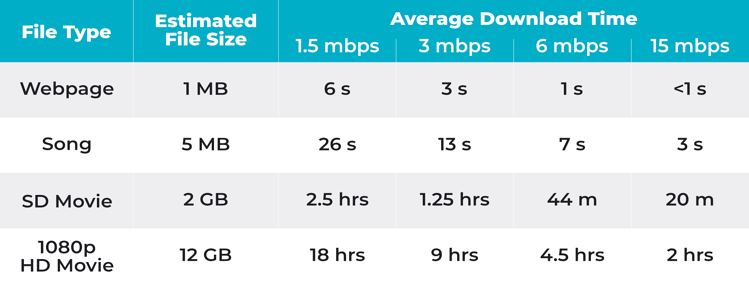
What Internet Speed Do You Need to Live Stream?
Like download speeds, upload speeds depend on video file size and bandwidth. For live streaming, the video file size depends on the quality of the content. We recommend an upload speed of:
High-definition 1080p video has more pixels— and therefore more data— compared with a video with 480p video. More information to transfer requires a higher upload speed. The table below shows our general recommendations and minimums.
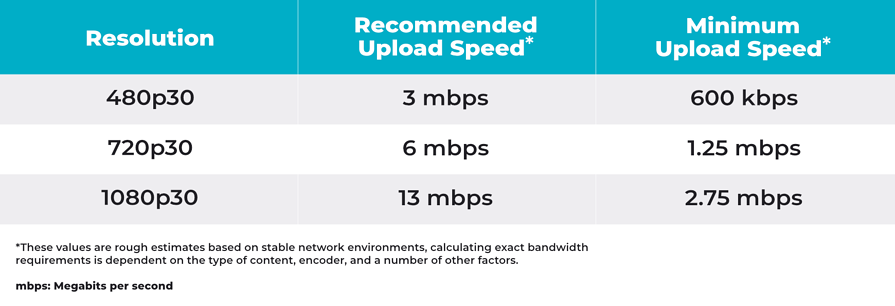
The values in this table are rough estimates based on stable network environments. They can also vary based on encoding formats and content type.
The above calculations address standard-definition and high-definition live streaming. This post covers upload speeds for 4K live streaming.
To determine your current bandwidth, check out this free speed test. The results provided will give you a rough estimate of your upload and download speeds provided by your internet service provider (ISP).
Run this test in various conditions. The number of people tapped into a network impacts upload speeds and can cause fluctuation.
If you’re planning to broadcast an event with large in-person attendance, testing on a Tuesday afternoon with no one around may not paint an accurate picture of your available bandwidth.
The numbers you see on your speed tests may not reflect the network specs your ISP claims to provide. Available bandwidth fluctuates all the time, which is why your internet seems slower on some days and faster on others.
Various factors affect your connection. Here are a few of the common causes of a slow internet connection.
Your bandwidth is spread among the people using that network. If your organization provides wi-fi to everyone in the building on the same network as your live stream, you dilute the bandwidth dedicated to your broadcast.
There are several ways to combat the crowded network issue:
Routers are small devices that let you connect devices to the internet through one physical internet connection. You’ve likely experienced resetting your router from time-to-time to reset your internet.
Some routers have a broader range and include more cores than others. These more robust routers process and queue information quicker.
The effectiveness of any router — powerful or limited — depends on its storage environment. Temperature, dust accumulation, and age can wear on the router and slow the central processing unit (CPU).
If you think your router may be affecting your network connection, there are several ways to test it.
Storage is as important for cables as it is for routers. If cables are not treated well, they can deteriorate and perform poorly. Cables left crumpled on the floor or subjected to frequent foot traffic can bend and weaken. Damaged cables may struggle to perform their jobs.
Testing your internet speeds and network equipment are the first steps in ensuring a strong environment for your live stream. However, you will never know exactly how a live stream will perform until you test the broadcast itself. Take time to run your broadcast, simulating the conditions of the event you intend to stream as closely as possible.
You don't host a live event without a dress rehearsal. Likewise, you shouldn't broadcast a live event without a proper run-through.
High Efficiency Video Coding (HEVC or H.265) is a relatively new video codec that compresses video twice as much as its predecessor, Advanced Video Coding (AVC or H.264). Without compromising quality, HEVC halves the bandwidth requirements of AVC.
To use the power of HEVC, you must have a HEVC capable encoder. The Spark makes HEVC encoding accessible to everyone.
There is no easy answer to “What internet speed do I need to live stream?” but knowing the factors that affect your network can help you create the internet conditions you need.
Here's some further reading you might find interesting:
Our Favorite Live Streaming Equipment
Upload Speeds for 4K Live Streaming
Alternatives to Mobile Hotspots: Live Broadcasting on the Go
© 2026 BoxCast. All Rights Reserved. | +1-888-392-2278