VIDEO
Products
Streaming
Deliver flawless live video to any audience, anywhere
OTT Apps
Launch and monetize your own branded TV & mobile apps
Spark Encoder
Tap into hardware encoding that's compact and powerful
Broadcaster App
Go live straight from your phone or tablet with studio-quality control
Features
BoxCast Flow
Ensures smooth playback even on shaky networks
Sharing
Instantly clip, share, and amplify your broadcasts
Producer
Create professional streams right from your browser
Third-Party Encoders
Use the gear you love with our support of RTMP and SRT
AUDIO
Mixing Station Anywhere
Control your digital mixer in real time from anywhere
Mixing Station Web
Mix, manage, and monitor live audio in a browser from anywhere
Compatible Mixers
Connect your digital mixer to Mixing Station and Mixing Station Web
INDUSTRIES
House of Worship
Reach and engage your congregation wherever they worship
Sports
Stream games with professional quality for fans everywhere
Local Government
Bring transparency and connection to your community broadcasts
Business
Power your corporate events, webinars, and live streams
LEARN
Blog
Insights, trends, and tips for the audio/video community
Tech Tips
Quick how-tos and deep dives on the latest streaming technology
Guides
Essential tips and expert strategies to expand your reach
Newsletter
Stay up to date with product news, best practices, and more
Podcast
Hear stories and strategies from our customers and experts
DISCOVER
Customer Stories
Explore real-world success stories to inspire your organization
Events
Join us at an upcoming conference and meet with our team
Webinars
Get all the details and register for our next live webinar
About Us
Discover our company's mission, values, and team story
Broadcasting, Live Streaming by Industry, Live Streaming Hardware, How To Live Stream

BoxCast Team • September 30, 2022
Solo broadcasters or small and medium-sized video production teams are often pressed for time, energy, and capacity. You've got a lot of moving parts in creating a successful live stream or video broadcast. It's one thing to manage on-screen talent, live events, and speakers — it's a completely different venture to make sure your gear has been set up, tested, and is ready to go live.
We often get asked for recommendations on production setups. Even if you're an experienced videographer (or just starting out!) you still have to build out a workflow that's efficient, reliable, and works for your specific filming environment. This guide shows you how to do just that.
If you're not ready to jump into broadcasting with an encoder, or just need a quick and affordable setup to start out, head on over to our first workflow in this series: The Simplest Live Streaming Workflow for Beginners.
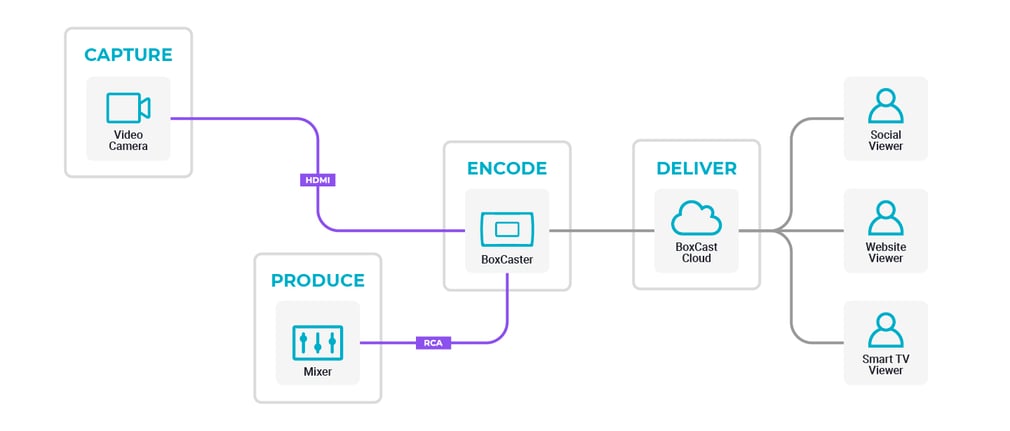
Let’s break down this simple, single-cam live streaming setup. It uses one video camera, HDMI and RCA connections, a mixer, a video encoder, and delivers it all to the cloud. We’ll outline the benefits and limitations of this workflow, and help you identify if it’s the right setup for you.
This single-cam live streaming setup lets you incorporate a camera feed and a live audio mix into a hardware encoder like the BoxCaster. With this setup, you can combine your live audio mix with any video camera that has a clean HDMI output.
Your video and audio are sent to your encoder, which then sends a single stream to the BoxCast Cloud. From there, we take care of delivering video to your viewers at whatever quality works best with their internet connection.
Streaming hardware (like the BoxCaster) frees up your computer to perform other important tasks during a live event and allows you to stream video more reliably to your viewers. Investing in streaming hardware also lets you scale your production equipment over time while keeping the same device.
If you decide to upgrade cameras, mics, or make the jump to a multi-cam setup, a hardware encoder will grow with your workflow. Watch this video to learn more about the benefits of dedicated streaming hardware.
This setup has a few limitations, but they can easily be overcome by investing in more advanced equipment over time:
This kind of setup is great when you’re streaming small to medium-sized events and don’t have a dedicated production team to handle your live broadcast. Some good examples include:
An encoder is a live streaming device that lets you send uncompressed video/audio from a camera or switcher to a content distribution network (CDN) like BoxCast to viewers anywhere in the world.
It depends on what kind of content you’re streaming. Mirrorless cameras tend to give you a better image quality and perform better in low light scenarios. Camcorders are better out of the box at streaming longer-form events, and excel in scenarios where you need to zoom in from farther away.
Depending on the kind of live streaming events and production value you're going for, we recommend beginner-level live streamers invest $1000–$2500 total in cameras, audio gear, and encoders.
Whether you're building out your first kit of gear or just want to level up your videography skills, it's important to do your research and stay informed with equipment and best practices from the pros. And just because you're learning from the pros doesn't mean you have to have a professional budget: Check out our Kit profile to get streaming equipment recommendations for broadcasters of all levels. Then, level up your knowledge with these helpful guides:
© 2026 BoxCast. All Rights Reserved. | +1-888-392-2278