VIDEO
Products
Streaming
Deliver flawless live video to any audience, anywhere
OTT Apps
Launch and monetize your own branded TV and mobile apps
Spark Encoder
Tap into hardware encoding that's compact and powerful
Broadcaster App
Go live straight from your phone or tablet with studio-quality control
Features
BoxCast Flow
Ensures smooth playback even on shaky networks
Sharing
Instantly clip, share, and amplify your broadcasts
Producer
Create professional streams right from your browser
Third-Party Encoders
Use the gear you love with our support of RTMP and SRT
AUDIO
Mixing Station Anywhere
Control your digital mixer in real time from anywhere
Mixing Station Web
Mix, manage, and monitor live audio in a browser from anywhere
Compatible Mixers
Connect your digital mixer to Mixing Station and Mixing Station Web
INDUSTRIES
House of Worship
Reach and engage your congregation wherever they worship
Sports
Stream games with professional quality for fans everywhere
Local Government
Bring transparency and connection to your community broadcasts
Business
Power your corporate events, webinars, and live streams
LEARN
Blog
Insights, trends, and tips for the audio/video community
Tech Tips
Quick how-tos and deep dives on the latest streaming technology
Guides
Essential tips and expert strategies to expand your reach
Newsletter
Stay up to date with product news, best practices, and more
Podcast
Hear stories and strategies from our customers and experts
DISCOVER
Customer Stories
Explore real-world success stories to inspire your organization
Events
Join us at an upcoming conference and meet with our team
Webinars
Get all the details and register for our next live webinar
About Us
Discover our company's mission, values, and team story
Live Streaming Hardware, Live Streaming Software, How To Live Stream
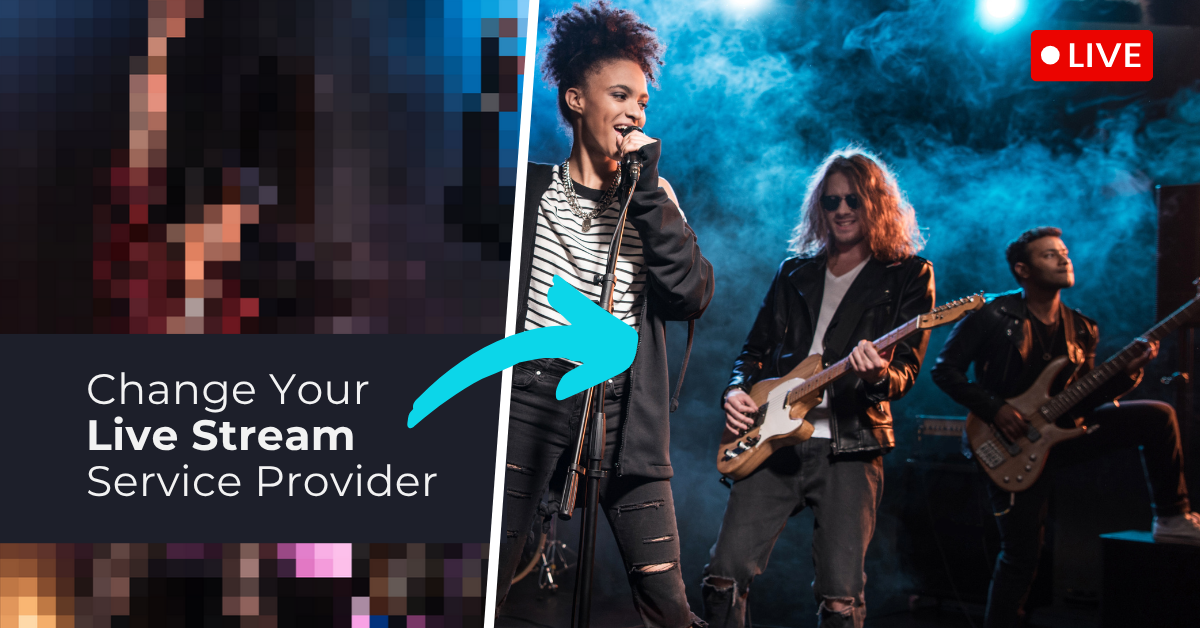
Brett Bzdafka • July 31, 2025
BoxCast launched in 2013, and since then we've helped tens of thousands of organizations with their live video streaming needs. In our early years, the most common question we heard from soon-to-be customers was, "How do I start live streaming?" Many organizations had never gone live before and were looking for their first live streaming service provider.
Fast forward a decade, and the streaming landscape looks different. We still help those new to streaming, but the burning question now is often, "How do I switch from my current provider?" Even experienced streamers feel overwhelmed by this. We get it: changing live streaming services means more than just launching on a new platform; it requires careful planning to successfully move everything over and discontinue your previous service.
It's easy to feel daunted by all the potential hurdles when changing providers, but we aim to help you simplify that process. We’ll highlight only the essentials, giving you a concise checklist that makes the switch feel far more manageable.
Switching streaming platforms doesn't have to be a hassle. While every transition has its unique aspects based on your current and new providers, here are the key steps your organization will need to take.
If you've historically saved and displayed recordings of your live streams on your previous provider's platform, be sure to download them to a hard drive or cloud storage before you leave. Otherwise, all of your previous content will be lost.
Search your inbox for your earliest communication with your previous provider, then locate and review the contract you signed. This is crucial because they might require a 30-day notice to stop billing or include other important details for your transition.
You’ll want to avoid any gap in streaming during your switch. This step likely involves some research—and possibly reaching out to the new provider with a few questions. Let them know you’re planning to switch to their platform and by what date. They may offer specific tips and can confirm their service meets all your requirements
For those with a team managing your live stream or video production, it's crucial to give them advance notice. Inform them about the switch: why it's happening, which provider you're moving to, and when. This sets clear expectations and gives your team time to research the new platform and begin familiarizing themselves with it.
Your audience is accustomed to your previous provider's interface and experience, so a heads-up is important. Let them know your live stream isn't going anywhere, but the platform is getting an upgrade to improve their viewing experience. Share a general timetable for the switch, and consider asking for a little grace in case any small hiccups occur during the transition.
Reach out to your current provider and let them know you’re ending service. Include the date you’d like to stop, and ask that your data not be deleted before then. If you’re up for it, share a bit of feedback about why you’re leaving. They’ll likely pass it along internally to help improve their service, which is always a good thing.
Now's the time to connect with your new support team. They should be able to guide you through the initial setup and point you to key next steps, such as configuring your encoder, embedding streams, setting up simulcasting and scheduling, enabling live captioning, and uploading past recordings. Don't forget to explore their support center for helpful articles and videos, too.
Once you're comfortable with your new service, take time to walk through it with everyone involved in your live streaming and production. Be sure to allow ample time for questions and hands-on practice. If you had existing documentation for your old workflow, update it to reflect your new process.
Take a breath. Don’t feel pressured to implement every new feature in week one. Instead, create a staggered plan for rolling out advanced features over time. For example, at BoxCast, we offer remote audio mixing, custom streaming apps, a website builder, donation tools, post-production highlight sharing, and more. Group these features into segments and plan to roll out new functionality every month or so until you're making full use of your new provider.
Changing live stream service providers doesn't have to be a headache. By following these core steps, you can make the transition with clarity and confidence. Ultimately, switching isn't just about solving current problems; it's about opening the door to better technology, smoother workflows, and an enhanced experience for your viewers.
If you haven't explored new options in a while, now's a great time. Testing out a new platform is often easier than you'd think. Whether through a free trial, a no-strings-attached account, or a quick 20-minute demo, a small investment of time now can lead to a significant improvement in your streaming presence. If you're curious about BoxCast, we'd be happy to answer your questions and help you explore what's possible.
© 2026 BoxCast. All Rights Reserved. | +1-888-392-2278