VIDEO
Products
Streaming
Deliver flawless live video to any audience, anywhere
OTT Apps
Launch and monetize your own branded TV and mobile apps
Spark Encoder
Tap into hardware encoding that's compact and powerful
Broadcaster App
Go live straight from your phone or tablet with studio-quality control
Features
BoxCast Flow
Ensures smooth playback even on shaky networks
Sharing
Instantly clip, share, and amplify your broadcasts
Producer
Create professional streams right from your browser
Third-Party Encoders
Use the gear you love with our support of RTMP and SRT
AUDIO
Mixing Station Anywhere
Control your digital mixer in real time from anywhere
Mixing Station Web
Mix, manage, and monitor live audio in a browser from anywhere
Compatible Mixers
Connect your digital mixer to Mixing Station and Mixing Station Web
INDUSTRIES
House of Worship
Reach and engage your congregation wherever they worship
Sports
Stream games with professional quality for fans everywhere
Local Government
Bring transparency and connection to your community broadcasts
Business
Power your corporate events, webinars, and live streams
LEARN
Blog
Insights, trends, and tips for the audio/video community
Tech Tips
Quick how-tos and deep dives on the latest streaming technology
Guides
Essential tips and expert strategies to expand your reach
Newsletter
Stay up to date with product news, best practices, and more
Podcast
Hear stories and strategies from our customers and experts
DISCOVER
Customer Stories
Explore real-world success stories to inspire your organization
Webinars
Get all the details and register for our next live webinar
Events
Join us at an upcoming conference and meet with our team
Broadcasting, BoxCast Features + Updates, Live Streaming Software

BoxCast Team • December 1, 2022
Understanding streaming protocols can make a huge difference for your broadcast. Latency, reliability of the stream, and accessibility for your audience are all key factors to consider.
Whether you're a broadcasting and live streaming pro or you’ve just set up your channel today, this blog is meant to explore the benefits, pitfalls, and use cases of HLS streaming to get the most out of every performance.
HLS, or HTTP Live Streaming, was originally developed by Apple in 2009 in collaboration with the latest iPhone at the time. Nowadays, HLS is overwhelmingly preferred in streaming of all types.
The prominence of HLS videos can be attributed to technical features like encryption and ease-of-access to content, but there are also plenty of quality-of-life improvements for both creators and their audience.

While older, obsolete formats may try to stream the entire video in one session, HLS takes a different approach. With HLS, MP4 videos are chopped up into 10-second chunks, after which they’re organized and indexed as an M3U8 Playlist file, which is then stored on an HTTP server and can be recalled for later viewing.
Read on to discover the strengths and weaknesses of HLS to determine whether or not it's right for your stream.
BoxCast is built to use HLS seamlessly:
There are a number of factors that have helped HLS in its rise to prominence over other formats. Technical features like the ability to go through firewalls and proxy servers, allowing for easier access to content, as well as encryption and secure key distribution have certainly helped the upward climb. The wide-ranging availability of HLS has also helped make it a staple for streaming.
Reliability is the biggest advantage of the HLS format over the competition. By breaking up and streaming content in chunks, you’ll lower the strain on servers and streaming devices, and therefore provide a much smoother stream. This is especially important for ultra-high-quality broadcasts, as internet speed for 4K streaming has high system requirements.
In spite of how connected the world is to the internet, many people still find themselves plagued by dead zones, dropped signals, or other inconveniences that would interrupt their stream.
If your connection to the platform is poor, uploading your stream can become a real headache — and your audience can be left with choppy, constantly buffering videos, which they may turn off and never return to.
To prevent these problems and retain your audience, HLS is able to change the bitrate to provide a smoother viewing experience. Uploaders can encode their content at different bitrates (ranging from 320p up to 4K in some cases) to adapt to visual preference and connection availability.
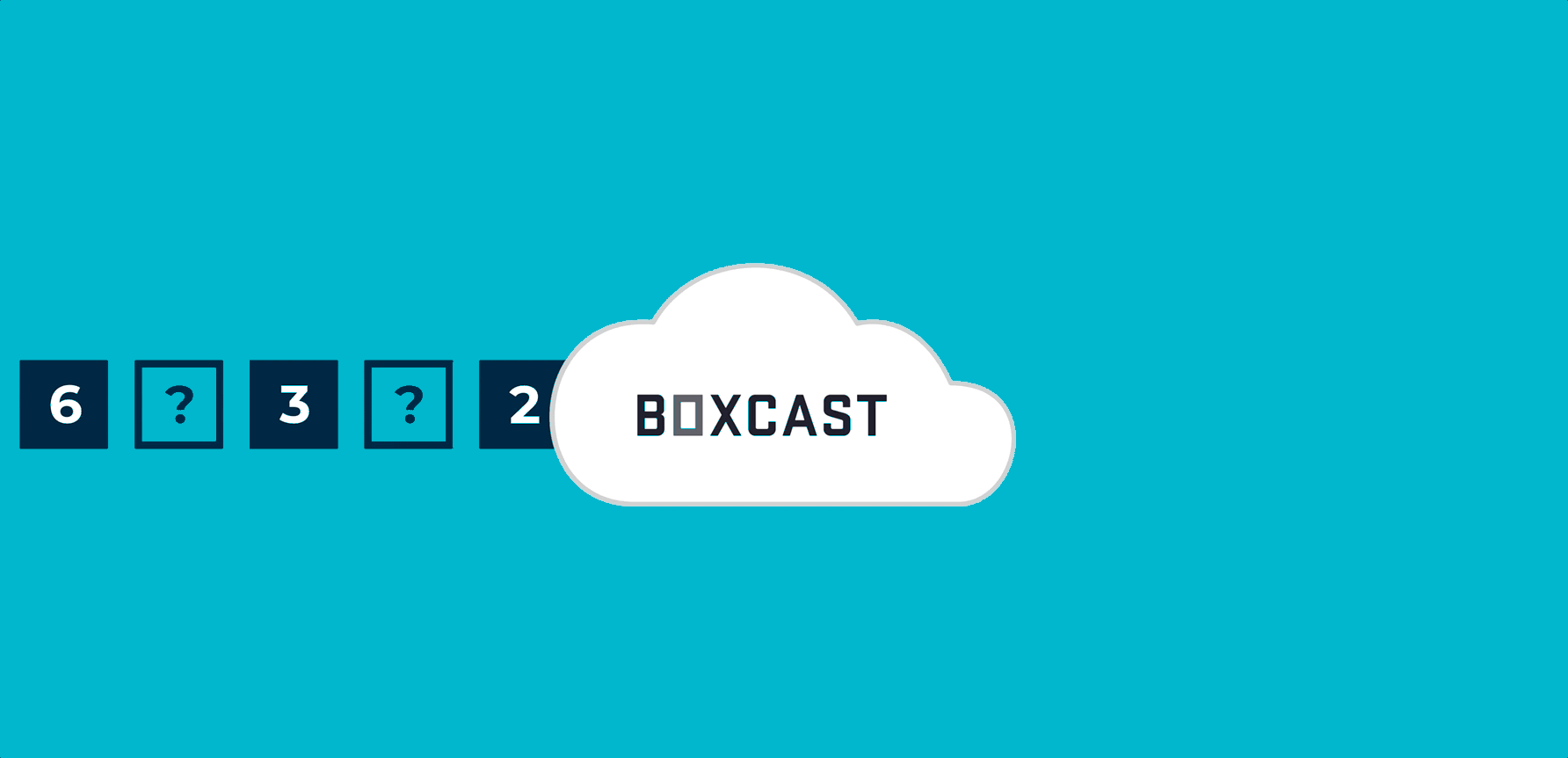
These settings can be accessed manually by the user (usually via an on-screen widget) but many streaming platforms are capable of detecting when the internet connection is poor, or if other issues may be affecting the stream. In this case, software is able to determine the best visual quality for your stream without being subject to irritating lagging every few seconds.
This is crucial in today's streaming market, where so many audience members are tuning in by streaming from mobile devices. These viewers are likely out of the office or home, and may not have access to high-speed internet as they watch their video.
Another advantage of HLS is the use of HEVC, or H.265 compression methods. This is a direct upgrade over the previous AVC (H.264) compression. As can be expected of a worthwhile successor, HEVC is capable of compressing data up to 50% more efficiently than its predecessor.
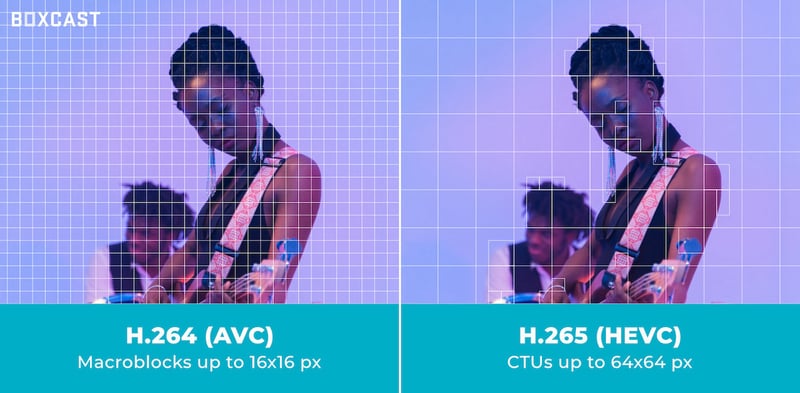
Living up to its name, the comparison between H.264 vs H.265 is pretty one sided. This extremely efficient compression makes storage of your content more manageable, as well as allowing easier retrieval of the data when you want to stream. As both of these processes are streamlined in this way, your servers will be able to process the data more easily, and in the age of 4K and even 8K videos, the best possible compression is needed if you want to continue to give your audience the best possible stream quality available to them.
For further reading on getting the best-quality stream, check out our blogs on the best video streaming protocol and comparing HDMI vs. SDI.
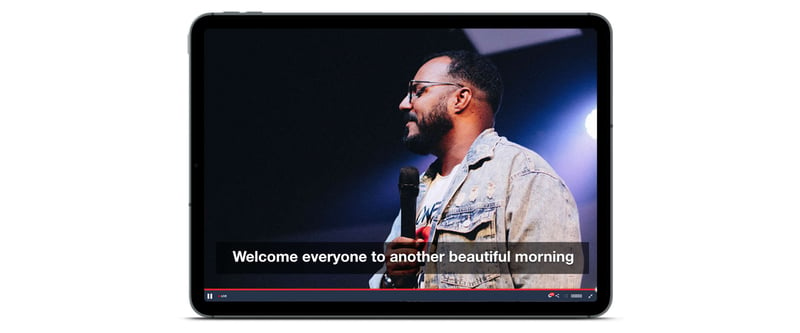
To learn more about optimizing your stream's audio, read our post on common live stream audio problems.
HLS is compatible with Digital Rights Management (DRM) technologies, which enables a high level of creator control — even when your broadcast is in your audience's hands.
DRM is used to prevent digital media from being used illegally or beyond the specifications of the creator. This tech can be used to prevent copying and redistribution of content, and can be customized to more granular settings like limiting the number of playbacks available on a video, the window of time to access it, and so on.
This could be done to protect against plagiarists, as well as lend your broadcast the feeling of a limited-time offer to encourage more viewers to tune in so they don’t miss out.
Ad revenue has become one of the biggest sources of income for broadcasters of all stripes. No longer can we escape to YouTube to dodge the constant product shilling that was cable TV.
If you’re a smaller broadcaster, it’s wise to include some branding before your stream begins. This way, your audience knows how to look for you later to find more.
Consumers may see ads as little more than an annoyance, but they can be critical to you as a broadcaster. Whether you're making money off the ads themselves or you have a stake in the product being advertised, these marketing opportunities are what keeps the lights on in some broadcasters’ studios.
Luckily, HLS comes ready to handle the demand of a preroll ad while keeping in mind the delicate temperament of most audience members. An easy way to get ads into your stream without encoding them to every single video is to set the ad to play as a separate video preceding the primary stream.
This has some pitfalls, as playing one video right after the other, sometimes live, can be very demanding on your network. Most HLS videos start at a lower bitrate to maintain smoothness and ramp up the quality shortly after they begin. This may not seem like much of an issue, but it can create a rather jarring contrast when your stream transitions from the ad — now rendered fully and beautifully for their enjoyment — to the actual broadcast, which will still be in the low-bitrate format.
This juxtaposition can make your primary broadcast look low budget or poorly made, and that simply won't do. The solution? Tell your platform you'll be playing the ad followed by the main video. This can be accomplished using the EXT-X-DISCONTINUITY to alert your client a change is coming.
For example, if you've got an 18-second ad that plays before your video, it should look like this:
#EXTM3U#EXT-X-TARGETDURATION:10#EXT-X-VERSION:4#EXT-X-MEDIA-SEQUENCE:0#EXTINF:10.0,ad0.ts#EXTINF:8.0,ad1.ts#EXT-X-DISCONTINUITY#EXTINF:10.0,movieA.ts#EXTINF:10.0,movieB.ts
HLS's Achilles’ heel is its latency — roughly 15–30 seconds of delay can be expected when streaming using this method. Half a minute might not seem like much, but depending on the type of broadcast you’re operating, it can make a difference to the stream and your audience's experience.
Live streams with active chat rooms are some of the most heavily affected by this issue. Plenty of streamers create their content with the intention of interacting with fans, keeping a dialogue going, and forming a feeling of community and connectivity between themselves and the viewers.
This can be difficult to maintain if the on-screen talent has to constantly backtrack and re-address old comments. One way to combat this is to have moderators who can be a buffer between the on-screen talent and the online chat.
All this is not to say that HLS is in bad shape when it comes to latency. Given the better compression and easier processing of the data, some latency is a small price to pay when compared to interruptions mid-stream due to buffering — or even worse, complete disconnections. In some cases, the latency of HLS can actually be turned to the advantage of your broadcast.
While many types of streaming benefit heavily from real-time, zero-delay footage being delivered right away, athletic streams allow you to turn the latency of HLS into an advantage.
Many sports feature clock stoppages and play reviews, and so many fans are already used to being a little behind on the action. The delay can allow you to ensure that the correct calls are made by commentators or that the proper graphics are displayed during a goal. You can even embed a stream scoreboard overlay, so your audience can keep track of every point.

Life for athletes can be hectic. Your audience can find themselves just as busy in their own lives. Whether they're watching the game on the bus ride to work because they never miss a game or they're putting their favorite team on as a little extra motivation in the gym, plenty of people who enjoy watching athletics are on the go themselves.
Thanks to HLS's adaptive bitrate streaming, every audience member can catch the action in the highest possible quality. You'll want to make sure you have the ideal shutter speed for sports as well as the right frame rate — otherwise, you could miss critical details which define a play.
As a further advantage, many of these people taking their devices with them to watch their sports are using smartphones and other tech with small screens. The smaller screen makes the drop in quality less noticeable.
HLS has plenty of benefits to offer as a community and business live streaming solution. The superior compression allows for much more video content to be stored more easily. This can be extremely important for archiving purposes and posterity in both corporate and government environments. As a fortunate tagalong, this also means retrieving and streaming the data, in its more streamlined state, is less stressful for community servers to process.
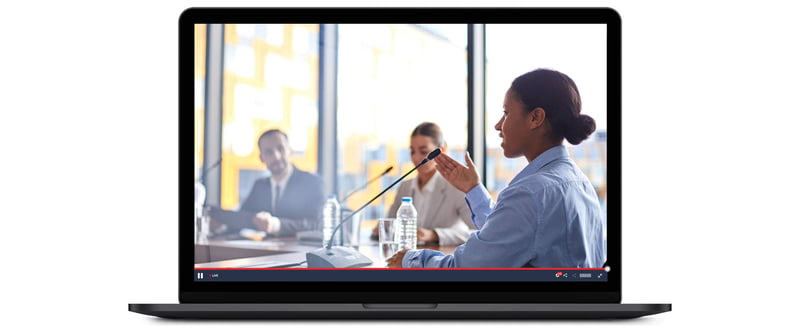
Government live streaming like town halls or press events can be captured and broadcast to the entire community — whether it’s for celebrating a holiday or amending a local bylaw. This ease of access is great for these purposes, since many people may be too busy to attend even virtually. Using HLS and enjoying the aforementioned benefits, your community can get the info they need reliably from well-managed archives.
Broadcasting an event takes a ton of coordination to do properly. You need to make sure your venue is ready, the talent is prepared to go on, and your hardware is in working condition and well protected from the elements and environment.
For most events, the built-in latency of HLS is a non-factor, as these types of broadcasts typically focus on a presenter or presenters who then perform for the audience. This has little to no interaction with the audience, so they don't need to feel like they're right up to the second.

If you're live streaming a concert or other audio-based performance, you need to determine whether you should be using balanced or unbalanced audio cables, to mitigate sound pollution.
More challenging with these kinds of broadcasts is maintaining a smooth stream that displays in the highest possible quality for your audience. HLS handles this problem easily, and the adaptive bitrate and general smoothness and ease on your servers will help to keep your audience hooked up with the best-quality content whenever they tune in.
Video game streaming is one area where the delay of HLS is a clear benefit as opposed to a weakness. Many streamers are very interactive with their chats — consulting them during let's plays, bantering during competitive play, and generally creating a community atmosphere on their stream. So it would seem like they’d want to be as close to real time as possible for their broadcast, right?
Wrong. While quick responses and authentic interactions can be major selling points for many gamers, plenty of others prefer to use the delay as a built-in means of quality control.

Game streamers tend to interact with their viewers more than most other broadcasters, so they and their editors often have their work cut out for them in sifting through good, interactive content and separating it from the mountains of abuse, toxicity, and terms of service breaking comments that could land the entire stream in hot water.
Another consideration — a major one for competitive gamers — is stream sniping. This is the practice of tuning in to a gamer's stream specifically to gain access to their screen and therefore their in-game location, actions, and all other info that effectively dooms the spied-upon party to lose.
The latency of HLS can help level the playing field against these so-called stream snipers, and prevent a gaming streamer from being embarrassed by a blowout loss. Or, more realistically, ruining their online ranks and scores.
HLS is already incorporated into the BoxCast infrastructure. Any time you stream to BoxCast and use a BoxCast embed code or m3u8, it’ll be delivered to your viewers in HLS — no matter what device they’re watching on. It also doesn’t matter which type of device you are streaming from. You can use Producer, the Broadcaster app, a BoxCast encoder, or your own RTMP encoder.

The only destinations that may or may not use HLS are destinations that are sent out RTMP from BoxCast to other services, like YouTube or Facebook. It’s very possible other services are also using HLS, but it’s ultimately up to that platform what protocol they use to deliver the stream.
There are a number of creative ways to stream via the m3u8 link with BoxCast. You can use a third-party app to embed the stream so your viewers can watch from your own mobile app. BoxCast offers our m3u8 on most plans from the embed page. You can use a software development kit (SDK) to integrate broadcasts into your stream. You can also access BoxCast’s API for better navigation of your content.
It’s important to keep your options open as well as know the possible downsides of using an m3u8 code to stream. Because m3u8 links only show as active when you’re streaming, some services like Roku have trouble finding the link when you’re offline — which can cause issues if you don’t have a developer who knows how to work around them.
Another downside to using an m3u8 is that most services (including BoxCast) aren’t able to retrieve analytics unless you’re using their player. When the m3u8 is used to stream to something other than their player and embed code, it’s impossible to track viewer data.
The latency on an HLS stream is usually 10–15 seconds. This can be an advantage or disadvantage, depending on the type of streaming you’re doing. Most viewers expect a little delay when watching a stream.
Yes. When you’re watching a stream with HLS, the video player is able to detect your internet strength and choose the highest bitrate your internet is able to handle, giving you the best quality stream for your situation.
While the ubiquity of the HLS format has certainly been established in the past several years, it's helpful to know the how and the why behind this streaming protocol. Become a better broadcaster by leveling up your knowledge on these other streaming technologies and components:
© 2026 BoxCast. All Rights Reserved. | +1-888-392-2278