VIDEO
Products
Streaming
Deliver flawless live video to any audience, anywhere
OTT Apps
Launch and monetize your own branded TV and mobile apps
Spark Encoder
Tap into hardware encoding that's compact and powerful
Broadcaster App
Go live straight from your phone or tablet with studio-quality control
Features
BoxCast Flow
Ensures smooth playback even on shaky networks
Sharing
Instantly clip, share, and amplify your broadcasts
Producer
Create professional streams right from your browser
Third-Party Encoders
Use the gear you love with our support of RTMP and SRT
AUDIO
Mixing Station Anywhere
Control your digital mixer in real time from anywhere
Mixing Station Web
Mix, manage, and monitor live audio in a browser from anywhere
Compatible Mixers
Connect your digital mixer to Mixing Station and Mixing Station Web
INDUSTRIES
House of Worship
Reach and engage your congregation wherever they worship
Sports
Stream games with professional quality for fans everywhere
Local Government
Bring transparency and connection to your community broadcasts
Business
Power your corporate events, webinars, and live streams
LEARN
Blog
Insights, trends, and tips for the audio/video community
Tech Tips
Quick how-tos and deep dives on the latest streaming technology
Guides
Essential tips and expert strategies to expand your reach
Newsletter
Stay up to date with product news, best practices, and more
Podcast
Hear stories and strategies from our customers and experts
DISCOVER
Customer Stories
Explore real-world success stories to inspire your organization
Webinars
Get all the details and register for our next live webinar
Events
Join us at an upcoming conference and meet with our team
Broadcasting, Live Streaming by Industry, Live Streaming Hardware, Featured Athletics 1

BoxCast Team • November 23, 2022
This post explains why frame rate and shutter speed are so important when it comes to capturing sports video. Dig into the best frame rates you need to film athletics, what shutter speeds will film video correctly, and our top suggestions for other important camera settings you need for fast-moving subjects.
This post dives into two important factors to keep in mind when filming sports games: frame rate and shutter speed.
Frame rate, as the name suggests, is the frequency at which frames in a video sequence are shown. Frame rate is measured in FPS, frames per second. The higher the number, the more individual frames there are being captured in one second of video. Naturally, that means that you can capture more of the action and have a smoother shot.
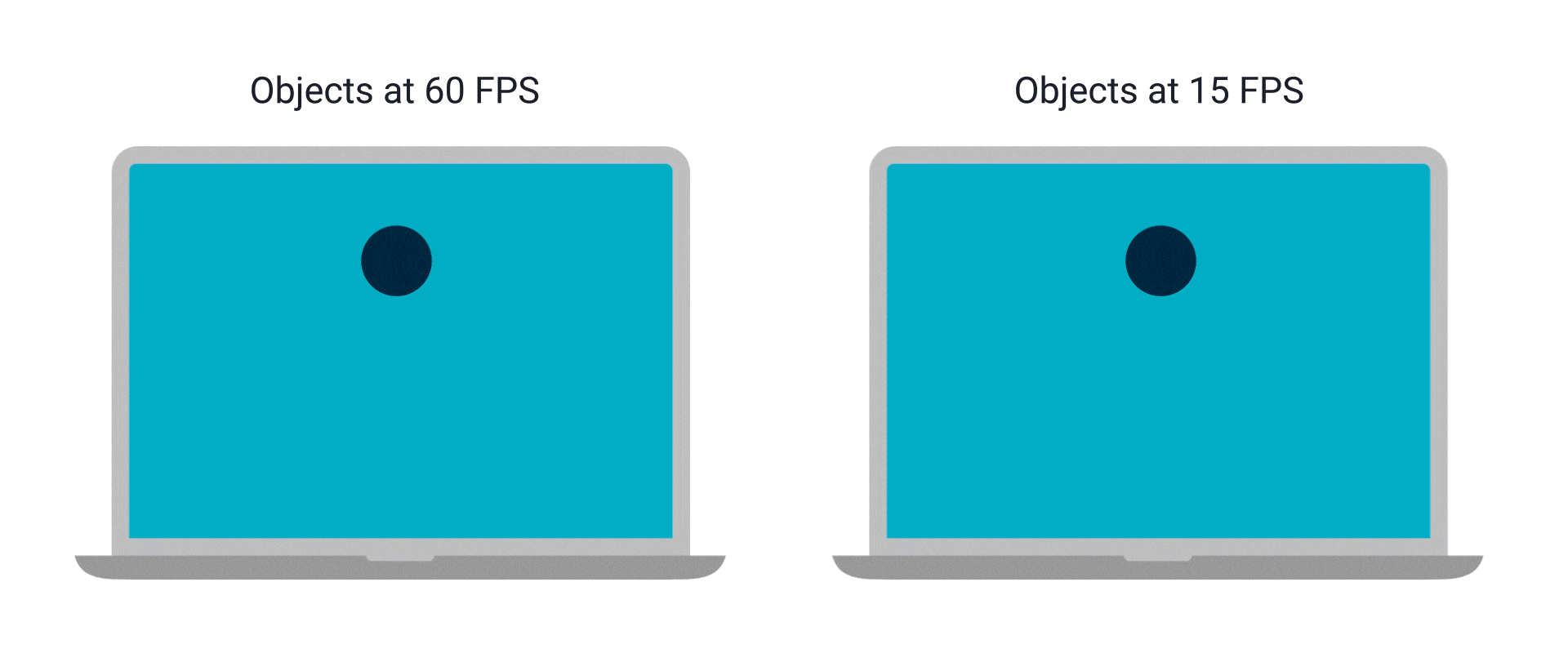
The industry standard in regard to filmmaking is 24 fps (sometimes seen as 23.98 fps). Though 24 fps may be great for movies and cinematography , it’s hardly the maximum rate the human eye can see. And it’s definitely too slow for a sports game.
The next common frame rate you may have seen is 30 fps (sometimes seen as 29.97 fps). Thirty fps is a common frame rate used in video recordings, TV shows, and any other content that isn’t sporty or cinematic.
Finally, there’s 60 fps (sometimes seen as 59.94 fps). Sixty fps is the highest frame rate you’ll find in live video. When it comes to sports, 60 fps is the way to go. Not only will it provide your viewers with a better experience, but filming at this higher frame rate will also let you freeze your video and watch it in slow motion when you’re reviewing the video.
Check out this in-depth breakdown of frame rates from sports videographer Peter Sarellas. While we recommend 60 fps as the best frame rate to shoot sports videos in, Peter shows the pros and cons of using other frame rates in different sports scenarios:
Shutter speed is the time for which a camera’s shutter is open at a given setting. In other words, it’s the amount of time the camera’s sensor is exposed to light. Shutter speed is usually expressed in fractions of a second, so a shutter speed of 1/60 means your shutter is open for 1/60th of a second. Shutter speed and frame rate are closely linked in capturing video, because shutter speed determines how long an individual video frame is exposed. If your frame rate is set to 1/120th, for example, that means each video frame is going to be exposed for 1/120th of a second.
Just like with frame rates, however, the shutter speed that captures footage for cinema isn’t optimal for sports broadcasting.
A good rule of thumb for capturing video — even outside of live sports — is to ensure your shutter speed is double your frame rate. So if you’re filming at 30 fps, you’ll want your camera’s shutter speed set to 1/60th. At the preferred 60 fps, the best shutter speed for sports should be set to 1/120th, and so on.
With shutter speeds, the lower you have it set (say 1/48th), the more likely you are to see motion blur with moving objects in your image. Motion blur may be artistic, expressive, and intentional for cinematic purposes. For live sports, however, it’s better to maintain clarity in each of your frames so your viewers can clearly follow the action. Having a higher shutter speed in this case is also less destructive to your footage, should you decide to slow it down for replays and review.
Higher frame rates and shutter speeds allow for more detail to be captured, and if you're rewatching game footage (and especially reviewing it in slow motion), you may wonder why you don't just crank up the settings and shoot in the highest possible frame rate and shutter speed.
For one thing, it just isn't necessary. The human eye can really only appreciate between 30–60 frames per second, so already you’re faced with diminishing returns at best when you exceed that amount. Further, high-motion shots can start to look choppy when filmed with a shutter speed that’s too high. Considering your athletic streams are bound to have plenty of fast motion and quick-panning shots, overclocking your shutter speed and frame rate should be avoided.
Another factor to consider is your camera’s limitations. Many camera manufacturers consider anything higher than 60 frames per second to be slow-motion footage, which requires the camera to enter into a different setting that can’t be output to an external encoder. At 120 fps, it’s also common for cameras to record without any audio.
Depending on the type of camera you're using, you may also notice that higher settings result in lower quality per frame. High-end devices can capture each moment with crystal clarity, but some of the more affordable products may suffer for this level of detail, sacrificing bitrate for frame rate.
It’s best to have a higher, or faster, shutter speed for action shots to avoid motion blur whenever possible. You’ll also want to maintain a high shutter speed when shooting in higher frame rates so each individual frame is crisp. Keep in mind, however: A higher shutter speed will also darken your image as you’re capturing less light, so be sure to adjust your other camera settings like aperture and ISO accordingly.
The best ISO for sports is the lowest you can achieve without making your image too dark to see details on the court or field. It’s best to pick the appropriate shutter speed (oftentimes 1/120th or faster), aperture, and frame rate (preferably 60 fps) before determining your ISO settings for the environment you’re shooting in.
A shutter speed of 1/4000 means your camera’s shutter is open for 1/4,000th of a second. Yep — it’s pretty fast!
Shutter speed and frame rate are closely linked. While one isn’t necessarily more important than the other, how you set your shutter speed in relation to your frame rate is highly important. As a good rule of thumb, your shutter speed should be double your frame rate whenever possible. So if you’re shooting at 60 fps, it’s best to have a shutter speed of 1/120th or more. This will prevent motion blur and give you smooth, clear video.
We recommend ensuring your shutter speed is double your frame rate (e.g., 1/120th when recording at 60 fps). We also recommend the lowest aperture possible (F/2.8) without running into any focusing issues. Once you’ve achieved both of those, set your ISO to a brightness that looks best with those other settings.
Frame rates and shutter speeds are not the only factors you need to take into consideration with sports live streaming. Here are a few other posts you might find helpful:
© 2026 BoxCast. All Rights Reserved. | +1-888-392-2278