VIDEO
Products
Streaming
Deliver flawless live video to any audience, anywhere
OTT Apps
Launch and monetize your own branded TV & mobile apps
Spark Encoder
Tap into hardware encoding that's compact and powerful
Broadcaster App
Go live straight from your phone or tablet with studio-quality control
Features
BoxCast Flow
Ensures smooth playback even on shaky networks
Sharing
Instantly clip, share, and amplify your broadcasts
Producer
Create professional streams right from your browser
Third-Party Encoders
Use the gear you love with our support of RTMP and SRT
AUDIO
Mixing Station Anywhere
Control your digital mixer in real time from anywhere
Mixing Station Web
Mix, manage, and monitor live audio in a browser from anywhere
Compatible Mixers
Connect your digital mixer to Mixing Station and Mixing Station Web
INDUSTRIES
House of Worship
Reach and engage your congregation wherever they worship
Sports
Stream games with professional quality for fans everywhere
Local Government
Bring transparency and connection to your community broadcasts
Business
Power your corporate events, webinars, and live streams
LEARN
Blog
Insights, trends, and tips for the audio/video community
Tech Tips
Quick how-tos and deep dives on the latest streaming technology
Guides
Essential tips and expert strategies to expand your reach
Newsletter
Stay up to date with product news, best practices, and more
Podcast
Hear stories and strategies from our customers and experts
DISCOVER
Customer Stories
Explore real-world success stories to inspire your organization
Events
Join us at an upcoming conference and meet with our team
Webinars
Get all the details and register for our next live webinar
About Us
Discover our company's mission, values, and team story
Broadcasting, Live Streaming by Industry, Live Streaming Hardware, How To Live Stream
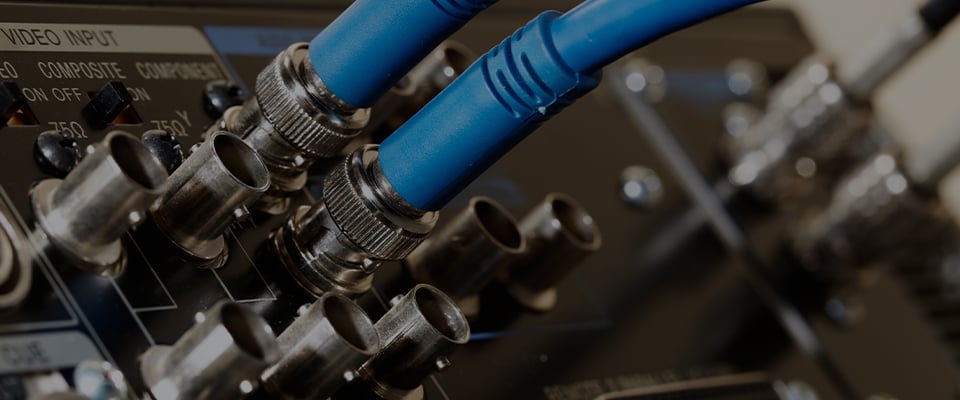
BoxCast Team • December 2, 2022
When you’re streaming events live, there are a few ways to output video and audio from a video source to a streaming device. Two of the most common are HDMI (High Definition Multimedia Interface) and SDI (Serial Digital Interface). Read on for our breakdown of the differences between HDMI and SDI.
First, check out this Tech Tips video for an in-depth comparison between HDMI and SDI:
HDMI and SDI connections both offer ways of streaming video data. The question is, what makes a videographer choose one or the other? HDMI is more often chosen as a consumer-focused standard, commonly found on lower-end cameras and production equipment. SDI connections can be found on high-end equipment and are often sought by professionals in the industry. SDI cables lock into place and carry data over longer distances, while HDMI doesn't lock into connected devices and is restricted to shorter distances. However, you'll need a deeper look into both of these connection types to determine which you should use — so keep reading.
HDMI is a video standard commonly used in consumer/prosumer environments. HDMI sends uncompressed video and embedded audio signals to any device that can display or encode video.
Typically, HDMI video signals can run up to 50 feet without needing a repeater, a device that lets you boost the HDMI signal to another cable so it can run longer. If you need additional signal length, you can use these converters to send an HDMI signal over a single, inexpensive Cat5e (Cat6 is preferred) cable for up to 196 feet.
You may notice stream degradation at distances as small as 50 feet or so. The design of the HDMI cord can be a source of frustration for many technicians.
HDMI advocates praise the ubiquity of the format — most consumer and professional devices are compatible with HDMI, so it can be used in a variety of situations. This leads to many amateur broadcasters favoring HDMI over SDI due to familiarity.
But just because it can, that doesn't necessarily mean it should.
One of the biggest weaknesses of the HDMI cord design is the lack of a locking mechanism. The connection is relatively flimsy, and as little as an accidental bump or a tripped-up foot can bring your broadcast to a screeching halt as expensive equipment is ripped right out of the socket.
This can lead to even more problems. Since HDMI cables can be tricky to repair, many opt to just replace damaged cables rather than deal with the hassle. Any risk to your broadcast suddenly being cut off should be concerning, and that wariness should be multiplied by the possibility of damaged equipment — which could set you back hundreds or even thousands of dollars.
Controlled, indoor environments with clear pathways and stable, safely implemented equipment are ideal for an HDMI connection.
SDI is a professional video signal that’s preferred in production environments because of its longer range (up to 300 feet) and reliability. It’s typically sent along BNC cabling that has specialized connectors on each end to lock into the devices they connect to.
If you’re in an environment where your cable could be unplugged or tripped over (you should tape it down anyway), SDI connections are ideal.
Locking mechanisms aren’t the only advantage of the SDI connector.
Those in favor of the SDI format prefer the cord for its simple and reliable design. BNC cables tend to be durable and easy to repair. However, there is some risk to such well-fastened cables. They might stay attached during an accident and take any connected devices with them. Even one of the best centers of all time can get crossed up!
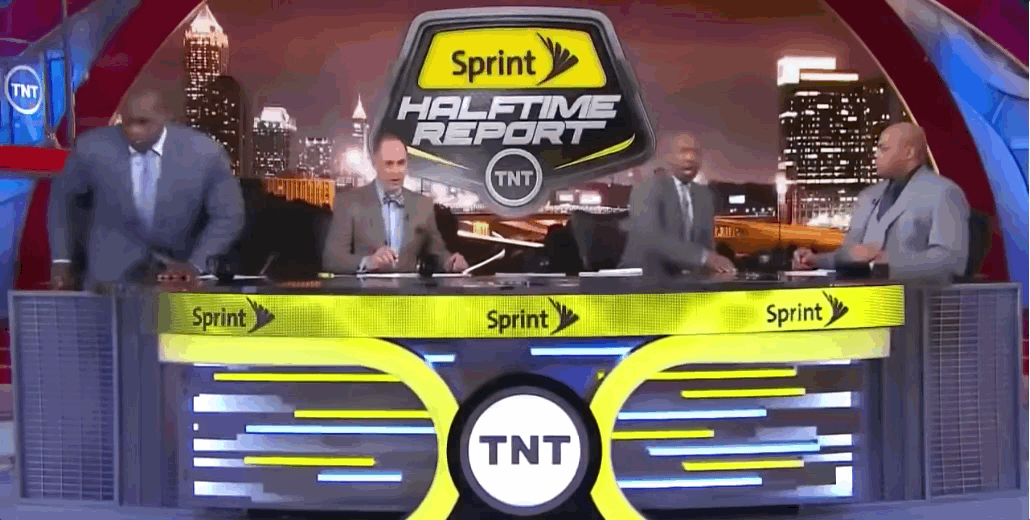
Tripping hazards aside, SDI standards are seen as the professional benchmark for a reason. Broadcasts that require your subject and camera to be moving frequently can be great opportunities for an SDI interface to shine, as you can plod on through without fear of disconnecting from your devices.
Sporting events, concerts, and venues with lots of active foot traffic can be excellent cases for SDI use. Outdoor venues with harsh weather or wildlife would also be good settings for SDI connections.
They’re also ideal for situations where your stream can’t risk interruption or disconnection. This can be found in important broadcasts like emergency declarations, but many professionals would rather not take the risk at all. So an indoor, closed studio, with heavily managed foot traffic and clear cable lines may opt to go for SDI to HDMI to maintain that polished demeanor.
Remember: Just one disconnection or technical difficulty can lead your viewers to look for new content — an SDI connection minimizes this chance.
With so many common standards, it's easy to mix up which SDI signal does what. 3G-SDI, 6G-SDI, 12G-SDI, and Quad Link SDI each have their own respective bitrates and are used to accomplish different tasks with different video formats. This video breaks down the differences between each, and shows what level of video quality each SDI signal will generate:
Neither HDMI nor SDI is necessarily better — it all depends on your streaming situation.
You’ll probably want to use HDMI for shorter cable runs and connecting to monitors or TVs. If you’re running a longer cable or need a more secure connection between your camera and your switcher or encoder, you’ll want to go with SDI. SDI locks on to your camera or switcher so it can’t easily fall or be pulled out.
If you’re looking to run a cable farther than 50 feet, we recommend getting either an SDI converter or a camera with SDI on it.
Yes. To do so, we recommend the Decimator MD-LX HDMI Bi-Directional Converter. Check out our full video breakdown of the Decimator here.
SDI doesn’t support HDCP, so if you convert HDMI to SDI, it won’t carry HDCP.
Did you know? BoxCast has a live streaming encoder, Spark, that's available with either HDMI or SDI connections. Whatever’s best for your setup, we have you covered. Schedule a demo with our experts to learn more.
Now that you know the difference between these two connectors, you might want to check out some other streaming terminology. Having a solid grasp on industry lingo can help you navigate the tech available to you, troubleshoot issues, and improve the overall quality of your streams:
© 2026 BoxCast. All Rights Reserved. | +1-888-392-2278