VIDEO
Products
Streaming
Deliver flawless live video to any audience, anywhere
OTT Apps
Launch and monetize your own branded TV & mobile apps
Spark Encoder
Tap into hardware encoding that's compact and powerful
Broadcaster App
Go live straight from your phone or tablet with studio-quality control
Features
BoxCast Flow
Ensures smooth playback even on shaky networks
Sharing
Instantly clip, share, and amplify your broadcasts
Producer
Create professional streams right from your browser
Third-Party Encoders
Use the gear you love with our support of RTMP and SRT
AUDIO
Mixing Station Anywhere
Control your digital mixer in real time from anywhere
Mixing Station Web
Mix, manage, and monitor live audio in a browser from anywhere
Compatible Mixers
Connect your digital mixer to Mixing Station and Mixing Station Web
INDUSTRIES
House of Worship
Reach and engage your congregation wherever they worship
Sports
Stream games with professional quality for fans everywhere
Local Government
Bring transparency and connection to your community broadcasts
Business
Power your corporate events, webinars, and live streams
LEARN
Blog
Insights, trends, and tips for the audio/video community
Tech Tips
Quick how-tos and deep dives on the latest streaming technology
Guides
Essential tips and expert strategies to expand your reach
Newsletter
Stay up to date with product news, best practices, and more
Podcast
Hear stories and strategies from our customers and experts
DISCOVER
Customer Stories
Explore real-world success stories to inspire your organization
Events
Join us at an upcoming conference and meet with our team
Webinars
Get all the details and register for our next live webinar
About Us
Discover our company's mission, values, and team story

BoxCast Team • April 10, 2019
Cloud Transcoding: The act of duplicating video into all of the various resolutions needed for smooth playback in the cloud.
Example: BoxCast uses cloud transcoding to break live video into five resolutions: 1080p, 720p, 480p, 360p, 240p to ensure smooth viewer playback.
In order for viewers to have a smooth playback experience across different devices with different capabilities in varying network conditions, you should provide several quality levels through adaptive bitrate streaming. In order to provide adaptive playback for your viewers, they have to provide multiple levels of video.
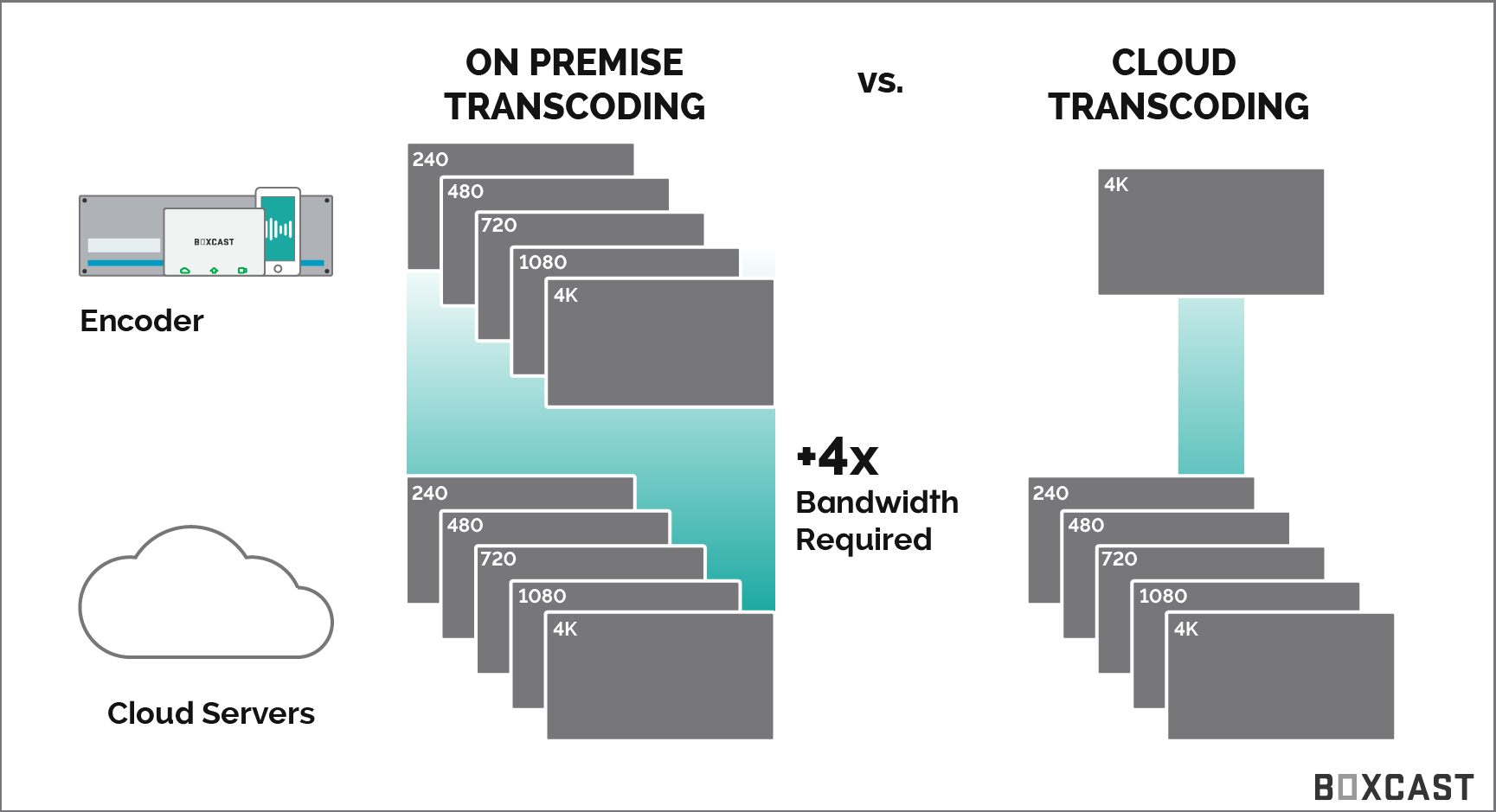
One option is to encode and stream each of these levels from your on-premise encoder. This utilizes a lot of processing power and network bandwidth.
Another option is to send one high-quality stream from an on-premise encoder like the
Many streaming services (including free, advertising-based options like Facebook and YouTube) transcode in the cloud; the BoxCast Platform was one of the first to do so. I highly recommend you transcode in the cloud to conserve encoding power and network utilization while maintaining smooth playback for viewers.
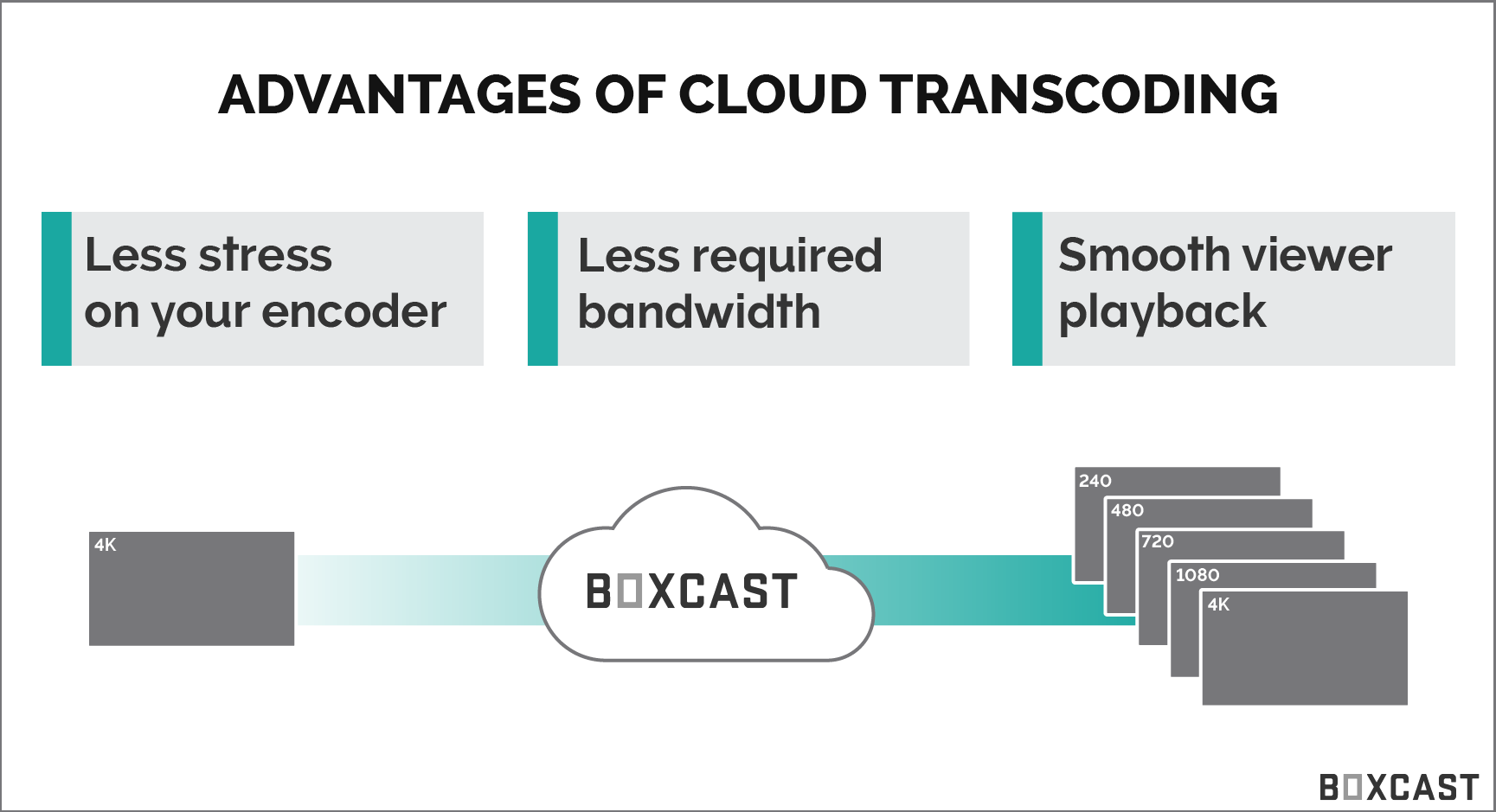
When you are looking for a streaming solution, be sure to check to see that they offer cloud transcoding to all of their plans. I'm obviously biased, but I would recommend that you check out BoxCast for an easy, affordable streaming solution with cloud transcoding.
Here's some further reading you might find interesting:
1080p Vs. 720p — Is A Bigger Resolution Always Better For HD Live Streaming?
Why Are There Two Black Bars on the Sides of My Video? (Aspect Ratio)
© 2026 BoxCast. All Rights Reserved. | +1-888-392-2278