VIDEO
Products
Streaming
Deliver flawless live video to any audience, anywhere
OTT Apps
Launch and monetize your own branded TV and mobile apps
Spark Encoder
Tap into hardware encoding that's compact and powerful
Broadcaster App
Go live straight from your phone or tablet with studio-quality control
Features
BoxCast Flow
Ensures smooth playback even on shaky networks
Sharing
Instantly clip, share, and amplify your broadcasts
Producer
Create professional streams right from your browser
Third-Party Encoders
Use the gear you love with our support of RTMP and SRT
AUDIO
Mixing Station Anywhere
Control your digital mixer in real time from anywhere
Mixing Station Web
Mix, manage, and monitor live audio in a browser from anywhere
Compatible Mixers
Connect your digital mixer to Mixing Station and Mixing Station Web
INDUSTRIES
House of Worship
Reach and engage your congregation wherever they worship
Sports
Stream games with professional quality for fans everywhere
Local Government
Bring transparency and connection to your community broadcasts
Business
Power your corporate events, webinars, and live streams
LEARN
Blog
Insights, trends, and tips for the audio/video community
Tech Tips
Quick how-tos and deep dives on the latest streaming technology
Guides
Essential tips and expert strategies to expand your reach
Newsletter
Stay up to date with product news, best practices, and more
Podcast
Hear stories and strategies from our customers and experts
DISCOVER
Customer Stories
Explore real-world success stories to inspire your organization
Events
Join us at an upcoming conference and meet with our team
Webinars
Get all the details and register for our next live webinar
About Us
Discover our company's mission, values, and team story
Broadcasting, Live Streaming Hardware, Live Streaming Software

BoxCast Team • September 28, 2022
Quality and convenience are two of the cornerstones of modern streaming. Most viewers want the lowest possible wait time for the highest possible quality of picture.
Obviously, this balance can be tough to manage — especially with so many changes to the way we consume digital media. Today's streaming platforms need to support a wide range of devices — whether that's a desktop hooked up to ethernet or a smartphone using Wi-Fi on a train.
To accommodate so many different types of viewers, platforms like BoxCast have adopted what is known as adaptive bitrate streaming (aka ABR streaming). This allows viewers to receive the highest-quality video content, in accordance with their own hardware and software limitations.
Let's dive into how ABR streaming can drastically increase your appeal with intelligent tools designed to strengthen your stream.
Put simply, the bitrate of your stream is the amount of digital information being transferred from hosting servers to your device. The more info that gets transferred, the more detailed the resulting picture will be. The units of measurement for these transfers are Mbps, or megabytes per second.
It stands to reason then that high bitrates must be better compared to lower rates. Actually, That’s not always the case, because there’s no guarantee your larger information packet will get through speedily. Larger info packets can take more time to prepare and transfer, which can result in video buffering.
No doubt you’ve experienced it before: You're streaming your favorite show, and just as the tension ratchets up for the big scene, your video stops, stutters, or restarts. This is a result of video buffering, when your video player is going faster than the information packets can be received.
As the next chunks of your video aren’t prepared, this creates a lag — and any amount of lag is too much for the modern video consumer.
Streaming protocols typically split video content up into six to 10-second chunks, which are then turned into packets and sent on their way to your device. If the size of those packets are managed, such as by selecting the bitrate, you can ease the transfer process and create a seamless viewing experience for your audience.
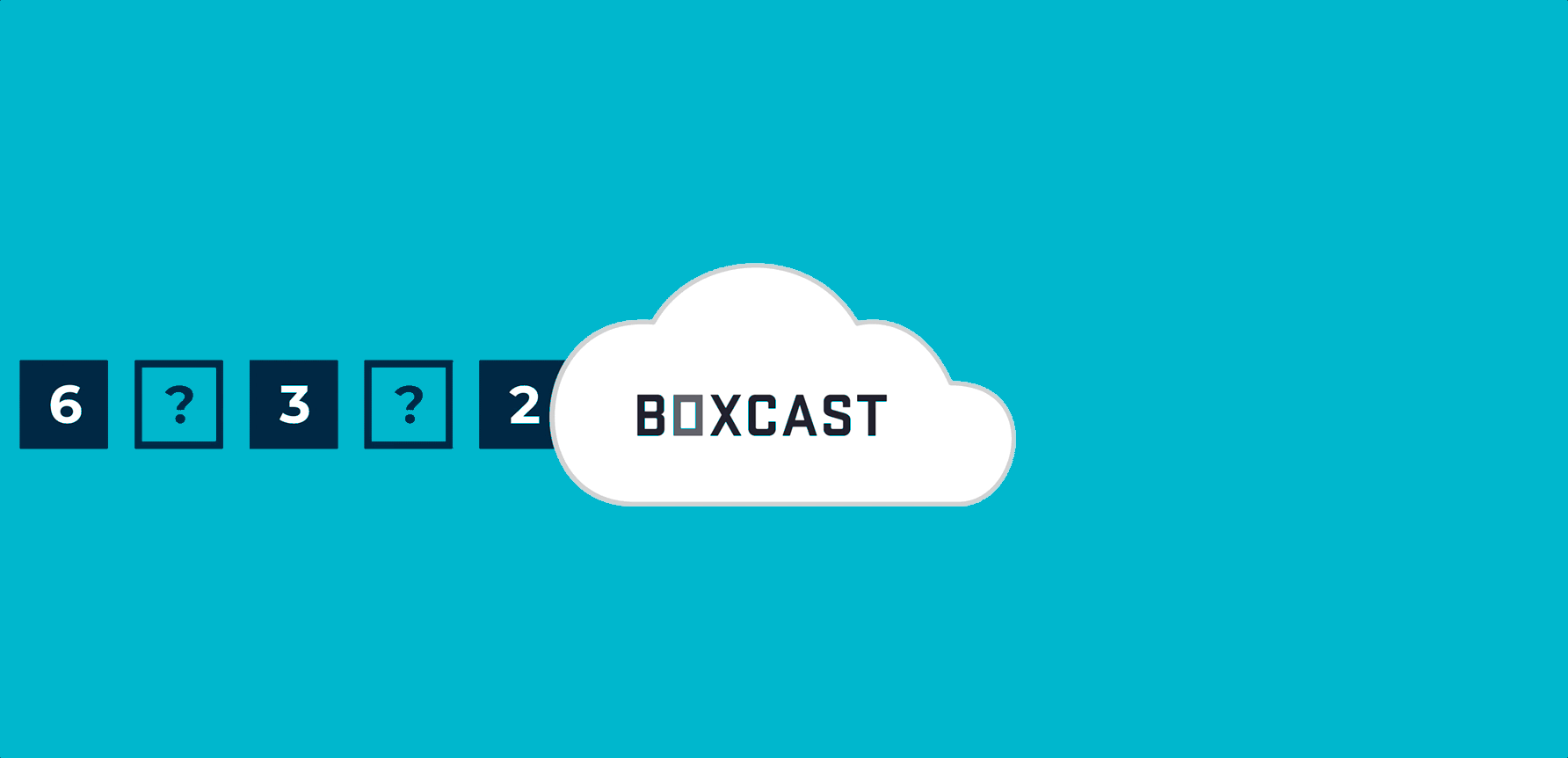
Let's get into more detail.
Your video encoder will usually split your video content into roughly 10-second chunks. Previously, you’d have to select which bitrate you'd want to encode the video at, and that would be the display quality on playback.
Now, with powerful content distribution networks, or CDNs, content creators can encode their works at multiple bitrates, giving options to their viewers. Plenty of viewers these days watch on the go — whether they're on or waiting for transit, away from the office, or just enjoying the outdoors while they take in a video.
ABR streaming can accommodate those more active users by detecting the best rate of transference between the hosting server and user device, then selecting the most appropriate bitrate to send to you.
What makes ABR especially useful is the A — adaptive — which means your hosting platform doesn't sit back and relax once the video is playing. It’s constantly monitoring the server load, bandwidth, and viewing options like resolution and frame rate.
Even if your internet service is unreliable, you won't automatically lose access to your video. Since the encoder breaks the content into chunks, your platform will, upon detecting a drop in bitrate processing, prepare the next chunk to conform to your new limitations. While a drop in quality isn't ideal, it’s far less disruptive than buffering.
This is known as the encoding ladder. As the various versions of the content are associated with certain bandwidth limitations, the encoder goes down the ladder until it finds a compatible bitrate for your device.
The advantages of adaptive bitrate streaming seem obvious, but the extent to which you can benefit may be surprising. Above all, ABR provides an extremely valuable function: It makes your content more accessible.
Millions of users are streaming hours and hours of content, right now, all over the world. It's a huge job to try to please everyone, and it's made even more difficult by the disparity in resources and accessibility in some markets. With ABR streaming, you can cast the net widely by offering your content in a variety of bitrates.
One of ABR’s best features is that it works automatically. This means before the first frame of the video is displayed, your encoder has already determined the ideal bitrate and quality settings to accommodate your device and internet connection.
This is a crucial advantage, as the hit-the-ground-running approach lets viewers dive right into their desired content without delay. With so many people accessing streaming video content, it's impossible to assume everyone will have an equal or even applicable level of tech savvy.
It's better to take direct control out of the hands of the viewer. Let the software do its work and ease their burden instead. This way, the risk of viewers making a mistake while configuring their stream is minimal.
For those who insist on micromanaging their viewing experience, or simply want to tweak their settings, ABR offers on-the-fly settings to adjust the experience with little to no interruption.
While it’s certainly helpful to have multiple options, great streamers still take extra steps to ensure their broadcast is as good as possible.
Modern media files are often far larger than those of past decades, owing this added size to the sheer amount of data that we’re able to encode with each program. Frame rate can cause a massive uptick in bitrate, as choosing from 24, 30 or even 60 fps can more than double the amount of data required to stream the content.
Certain types of broadcasts don't need to concern themselves much with things like frame rate. Concerts, seminars, religious functions, and most social media or recreational videos won’t need to use a super-high frame rate. This kind of programming is often more static, and doesn’t require the additional detail provided by high frame rates.
Some broadcasts do require a high frame rate to deliver the best quality to viewers. Most sports and athletic streams tend to have higher frame rates to catch all the action between plays, as well as allow playback of key moments to analyze a play frame by frame.
Is there anything more frustrating than buffering?
It’s an all-too-familiar problem for anyone who’s streamed videos in the past. Back in the days of dial-up, you'd be lucky if you weren't waiting at least double the video length just for the first frame to appear.

As high-speed internet has paved the way for streaming, and more internet activity in general, some habits remain with consumers. And the absolute intolerance for buffering has endured.
It's important to keep this in mind when setting up your stream, since viewer preferences and habits are key insights to building your audience. Catering to the collective impatience is encouraged — even at the cost of quality.
While we seem to be on an endless quest for more frames, more pixels, and sharper image quality each year, most people would ultimately throw out all those fancy bells and whistles if the cost is constant buffering.
It may seem counterintuitive, considering how much emphasis is often placed on picture quality, but the smoothness of your broadcast will have a much stronger and more positive effect.
This is observable with ABR itself, which has earned its success through sacrificing highly detailed picture quality with high bitrates and instead using reduced quality at manageable rates when forced to do so.
Over the course of your live stream, your internet connection can improve or worsen. That’s as true on your end as a broadcaster as it is on your viewers’ side of things. BoxCast’s patented streaming protocol, BoxCast Flow, was designed with built-in link quality adjustment to automatically adapt to changing network conditions. It decreases your outgoing bitrate when your internet’s spotty and increases your bitrate when your connection is stable. So whether you’re streaming or viewing a live event, it’s going to look great with BoxCast Flow.

For HD quality, we recommend streaming above 5 Mbps to get a good-looking 1080p signal for your broadcast.
Run a speed test on your network. Just type “speed test” into Google to run a test directly from there. If your upload speed is below eight to 10 Mbps, call your internet service provider to increase your upload speed.
Our signature streaming protocol, BoxCast Flow, will give you the best results. BoxCast Flow is built into our Broadcaster app, BoxCaster, and BoxCaster Pro encoders, and ensures reliable, high-quality video — even if your internet isn’t great.
With a few tips and techniques, your broadcasts can stream in great quality and go off without a hitch. Learn how you can continue to improve the viewer experience (and gain a larger audience in the process) with these guides and how-to articles:
© 2026 BoxCast. All Rights Reserved. | +1-888-392-2278