VIDEO
Products
Streaming
Deliver flawless live video to any audience, anywhere
OTT Apps
Launch and monetize your own branded TV & mobile apps
Spark Encoder
Tap into hardware encoding that's compact and powerful
Broadcaster App
Go live straight from your phone or tablet with studio-quality control
Features
BoxCast Flow
Ensures smooth playback even on shaky networks
Sharing
Instantly clip, share, and amplify your broadcasts
Producer
Create professional streams right from your browser
Third-Party Encoders
Use the gear you love with our support of RTMP and SRT
AUDIO
Mixing Station Anywhere
Control your digital mixer in real time from anywhere
Mixing Station Web
Mix, manage, and monitor live audio in a browser from anywhere
Compatible Mixers
Connect your digital mixer to Mixing Station and Mixing Station Web
INDUSTRIES
House of Worship
Reach and engage your congregation wherever they worship
Sports
Stream games with professional quality for fans everywhere
Local Government
Bring transparency and connection to your community broadcasts
Business
Power your corporate events, webinars, and live streams
LEARN
Blog
Insights, trends, and tips for the audio/video community
Tech Tips
Quick how-tos and deep dives on the latest streaming technology
Guides
Essential tips and expert strategies to expand your reach
Newsletter
Stay up to date with product news, best practices, and more
Podcast
Hear stories and strategies from our customers and experts
DISCOVER
Customer Stories
Explore real-world success stories to inspire your organization
Events
Join us at an upcoming conference and meet with our team
Webinars
Get all the details and register for our next live webinar
About Us
Discover our company's mission, values, and team story
BoxCast Features + Updates, Live Streaming Software
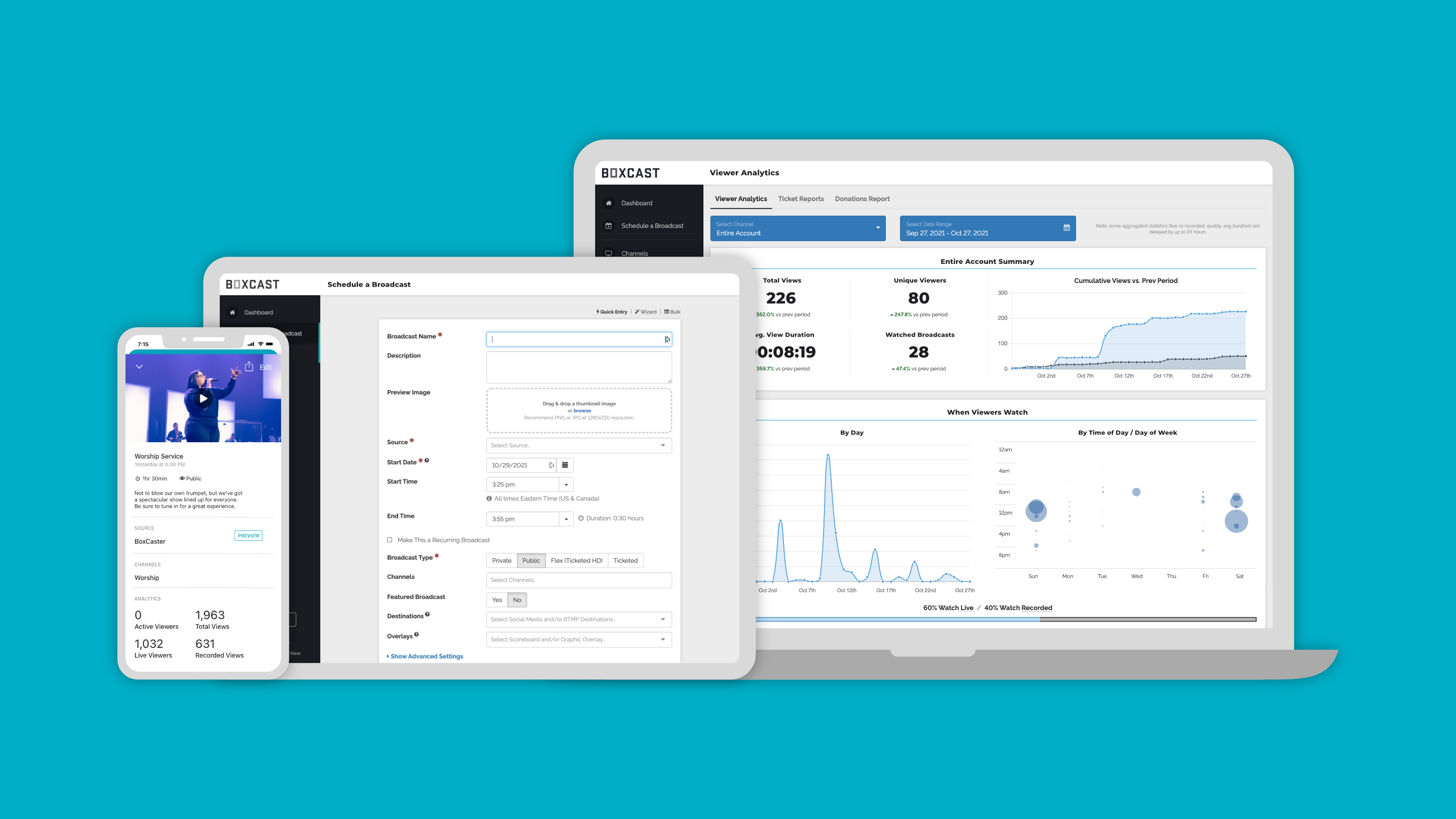
BoxCast Team • October 25, 2021
Here at BoxCast, we're constantly working to release features that help you level up your broadcasts. If you're looking to boost viewer engagement, improve your production quality, and analyze your results, these features are some of our favorites.
Graphic Overlays up your production value and enhance the viewer experience of your broadcasts. Add a logo or watermark to the corner of your stream, or display the name of a speaker with a lower-thirds graphic. Graphic overlays are also a great way to recognize sponsors, promote upcoming activities, and feature basic ads.

Viewer Chat lets you start and moderate conversations, embed on your website, and build engagement with your audience alongside your streaming experience. Don't worry about how your viewers watch — anyone can chat live from their computer or mobile device without needing an account. Viewer Chat's automated rate limit prevents spam, and its built-in profanity filter keeps things classy. If you want to have a bit more fun, it's got emojis, too.
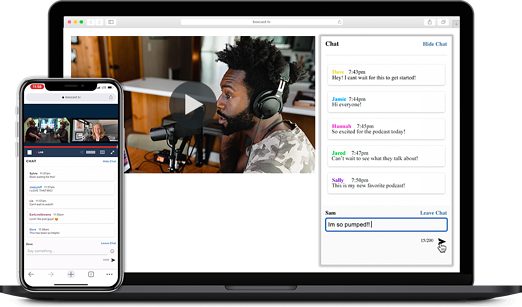
Multistreaming (sometimes referred to as multi-destination streaming) allows you to live stream a single video feed to multiple destinations simultaneously. At BoxCast, we call that simulcasting. The BoxCast Dashboard makes it easy to connect your various social media accounts, RTMP feeds, and other streams. Upon doing so, you can send any of your live stream broadcasts to multiple places at once. That means you can live stream to Facebook, YouTube, Twitter, Twitch, and more destinations with BoxCast — and all it takes a just a few clicks.

With BoxCast, your live streams automatically archive for on-demand viewing. Video Markers let you tag significant moments in your broadcasts so they can quickly and easily be referenced by viewers.
Name the moment and it'll show up within the video player and embed the video index right onto your website, next to the archived broadcast.
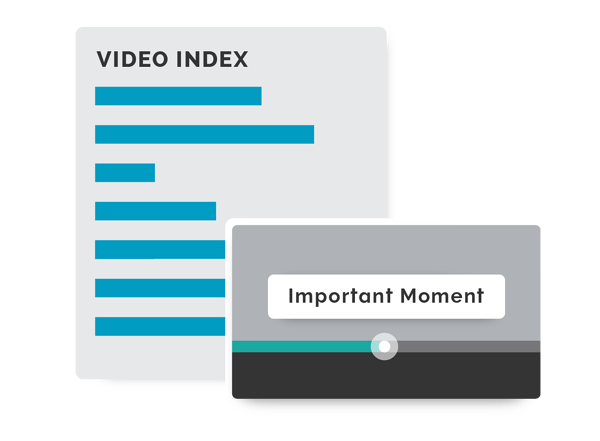
Document Display allows you to show your online viewers the same documents you share in person. You can add up to five documents per broadcast. The documents will appear next to your live stream on your website using the BoxCast Embedded Player or beside your stream in the BoxCast.tv player.

Grow your audience and improve their experience by analyzing viewership data with Enhanced Analytics. The total number of viewers for your broadcasts is a great stat to know, but access to in-depth analytics can help you learn much more. These numbers give you metrics for reporting and provide info to help extend your reach and engagement.
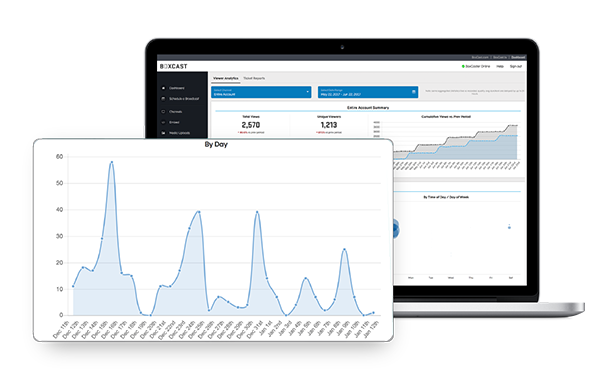
Smart Embedding helps you drive people to your website to watch your live streams. After all, your website is the place you can best serve your viewers with your own brand and resources. The ad-free, white-labeled, mobile-friendly player automatically archives streams and allows for a one-time embed to serve all your streams.
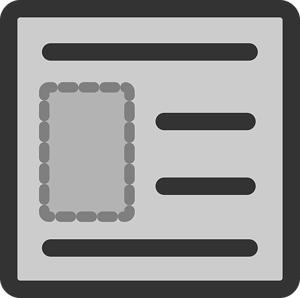
Got an idea for a new feature? Feel free to drop us a line at ideas@boxcast.com. We'd love to get your input!
© 2026 BoxCast. All Rights Reserved. | +1-888-392-2278