Save time with automation
Our easy-to-use, automated technology saves you time and effort. Schedule your broadcasts in the BoxCast Dashboard to automatically stream anywhere your fans are watching. Just set it and forget it!
VIDEO
Products
Streaming
Deliver flawless live video to any audience, anywhere
OTT Apps
Launch and monetize your own branded TV & mobile apps
Spark Encoder
Tap into hardware encoding that's compact and powerful
Broadcaster App
Go live straight from your phone or tablet with studio-quality control
Features
BoxCast Flow
Ensures smooth playback even on shaky networks
Sharing
Instantly clip, share, and amplify your broadcasts
Producer
Create professional streams right from your browser
Third-Party Encoders
Use the gear you love with our support of RTMP and SRT
AUDIO
Mixing Station Anywhere
Control your digital mixer in real time from anywhere
Mixing Station Web
Mix, manage, and monitor live audio in a browser from anywhere
Compatible Mixers
Connect your digital mixer to Mixing Station and Mixing Station Web
INDUSTRIES
House of Worship
Reach and engage your congregation wherever they worship
Sports
Stream games with professional quality for fans everywhere
Local Government
Bring transparency and connection to your community broadcasts
Business
Power your corporate events, webinars, and live streams
LEARN
Blog
Insights, trends, and tips for the audio/video community
Tech Tips
Quick how-tos and deep dives on the latest streaming technology
Guides
Essential tips and expert strategies to expand your reach
Newsletter
Stay up to date with product news, best practices, and more
Podcast
Hear stories and strategies from our customers and experts
DISCOVER
Customer Stories
Explore real-world success stories to inspire your organization
Events
Join us at an upcoming conference and meet with our team
Webinars
Get all the details and register for our next live webinar
About Us
Discover our company's mission, values, and team story
Our easy-to-use, automated technology saves you time and effort. Schedule your broadcasts in the BoxCast Dashboard to automatically stream anywhere your fans are watching. Just set it and forget it!
Broadcast HD sports and share with unlimited viewers — wherever they're tuning in. Send streams to your website, Facebook Live, YouTube Live, X (Twitter), and more!
BoxCast Flow, our sophisticated, built-in streaming protocol, lets you stream super-reliable live HD video without compromising quality or security. It works with our hardware or your iOS device to ensure flawless, professional-quality broadcasts — even if your internet connection is less than ideal.
Capture top plays and share them on social media by quickly clipping highlights mid-broadcast or after your broadcast is over. Use Graphic Overlays to add your team's logo or watermark, insert player or game information, overlay your social media icons, and use the full-screen overlay for announcements.

Use our Ticketing or Donations feature to make money with your broadcasts — whether you live stream high school football games, college tennis matches, or any other sporting event. Easily set a ticket price or enable donations for fans tuning in to games from home and let us handle the processing and details.
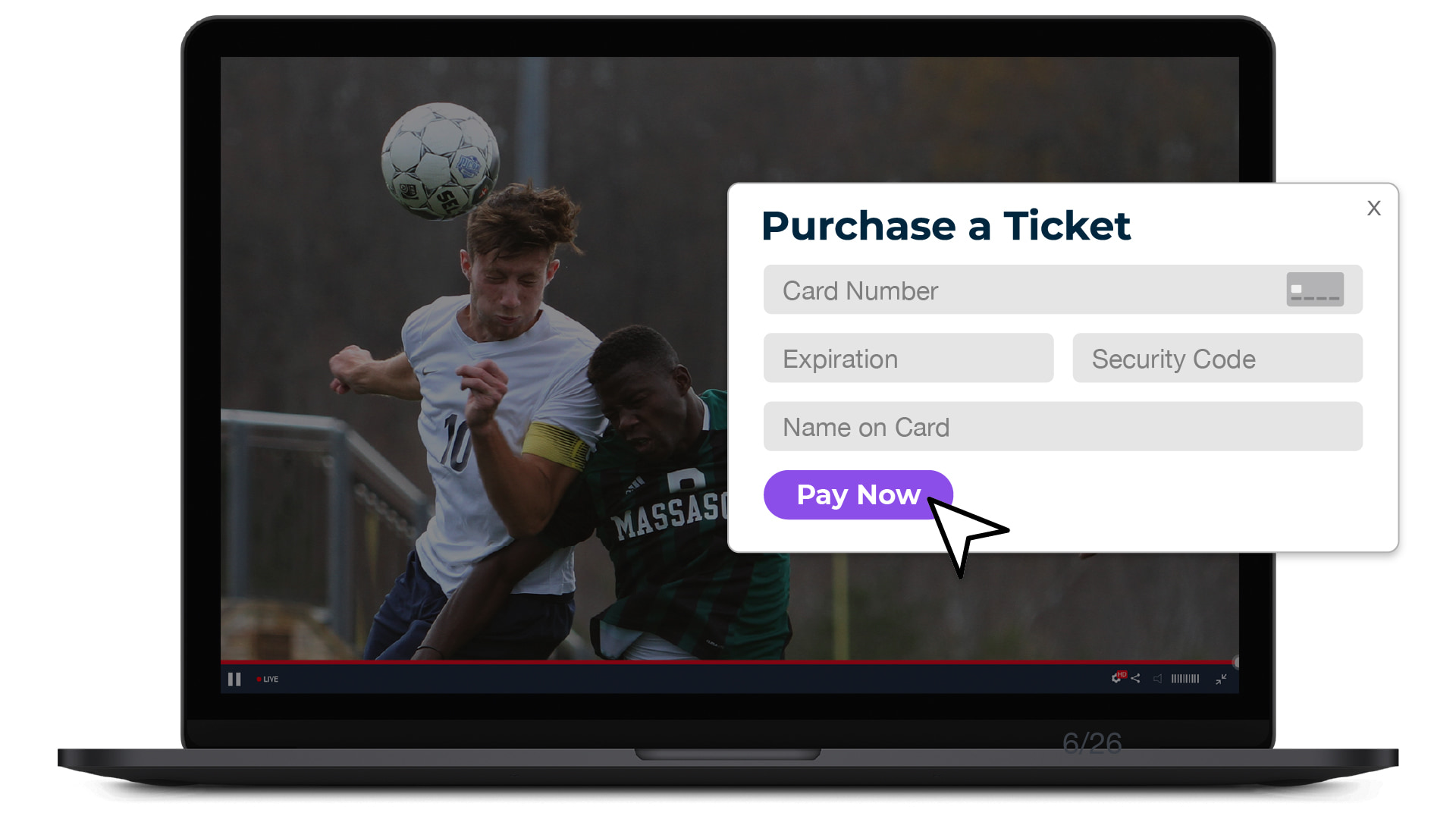
Got a tournament or games happening at the same time? No problem! With Concurrent Broadcasts, you can stream two or more overlapping sporting events simultaneously. Keep your viewers in the game by overlaying a scoreboard on your broadcast and controlling it from your computer, phone, or tablet. Or, to give your fans a really game-changing experience, capture and share scores in real time using our Scoreboard Assist.


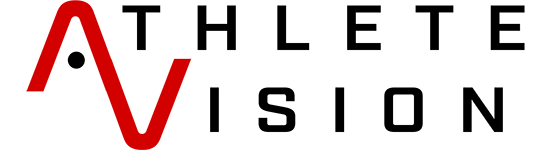
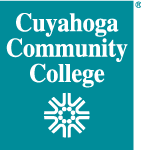

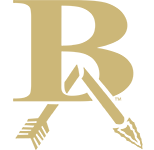


Stream from anywhere using your iOS device, or use any video camera with our Spark encoder. Prefer to use BoxCast with your current RTMP or SRT encoder? No problem. Our flexible hardware and live sports streaming software solutions make broadcasting a breeze for everyone on your team — from sports information directors to student volunteers.
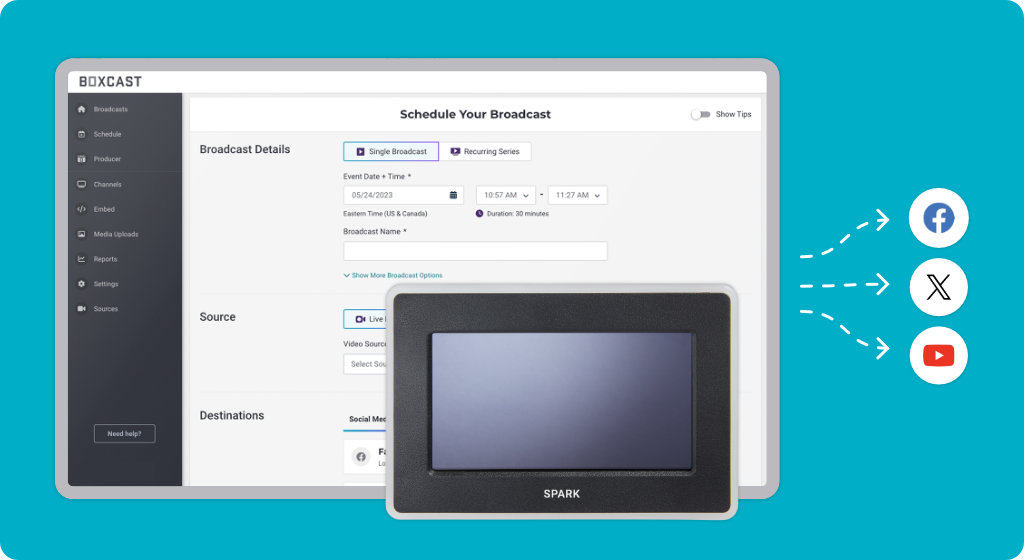
Need help? You can count on us. Our friendly U.S. based streaming coaches are here seven days a week to field any questions you might have via chat, email, or phone.
Monday – Saturday: 9 a.m. – 9 p.m. EST
Sunday: 7 a.m. – 8 p.m. EST
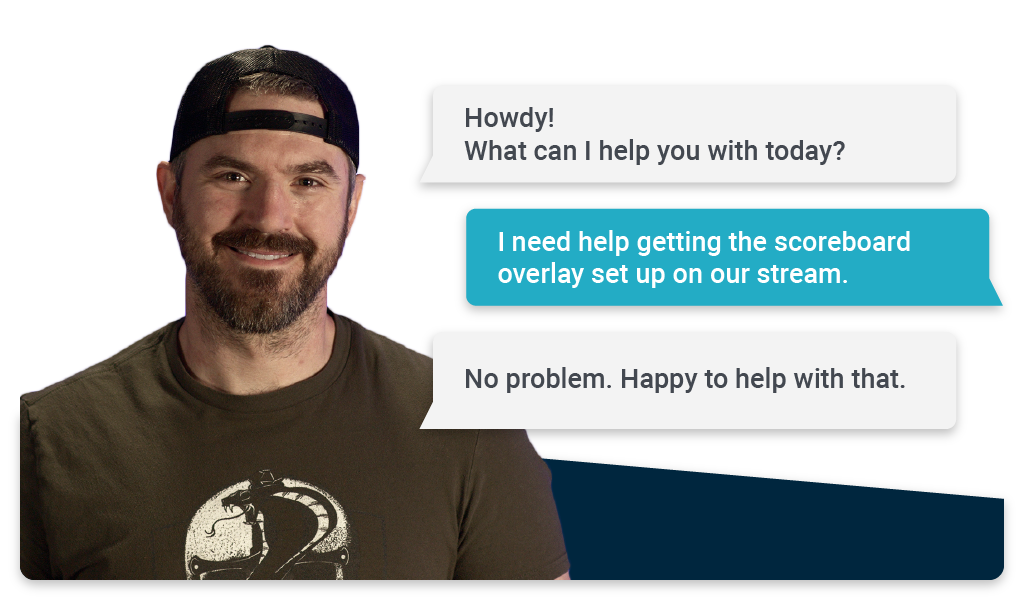
We want our product to reach people outside our community — live streaming helps with branding and recognition. We are now live streaming all events. We have added tennis, soccer, swimming, and diving to our stream schedule, and now we are doing more streaming with an iPad.
Whether you’re new to the streaming game or a seasoned pro, we’ve got a plan to help you achieve your goals. Book a demo with a streaming coach to try our Experience plan free for 14 days to see all our platform has to offer, then choose what works best for you. No commitment or credit card required.

This post explains why frame rate and shutter speed are so important when it comes to capturing...
Arguably, the most important part of recreating the in-person experience of a game is letting your...
Live streaming and broadcasting sports can be difficult when time isn’t on your side. This is made...