VIDEO
Products
Streaming
Deliver flawless live video to any audience, anywhere
OTT Apps
Launch and monetize your own branded TV & mobile apps
Spark Encoder
Tap into hardware encoding that's compact and powerful
Broadcaster App
Go live straight from your phone or tablet with studio-quality control
Features
BoxCast Flow
Ensures smooth playback even on shaky networks
Sharing
Instantly clip, share, and amplify your broadcasts
Producer
Create professional streams right from your browser
Third-Party Encoders
Use the gear you love with our support of RTMP and SRT
AUDIO
Mixing Station Anywhere
Control your digital mixer in real time from anywhere
Mixing Station Web
Mix, manage, and monitor live audio in a browser from anywhere
Compatible Mixers
Connect your digital mixer to Mixing Station and Mixing Station Web
INDUSTRIES
House of Worship
Reach and engage your congregation wherever they worship
Sports
Stream games with professional quality for fans everywhere
Local Government
Bring transparency and connection to your community broadcasts
Business
Power your corporate events, webinars, and live streams
LEARN
Blog
Insights, trends, and tips for the audio/video community
Tech Tips
Quick how-tos and deep dives on the latest streaming technology
Guides
Essential tips and expert strategies to expand your reach
Newsletter
Stay up to date with product news, best practices, and more
Podcast
Hear stories and strategies from our customers and experts
DISCOVER
Customer Stories
Explore real-world success stories to inspire your organization
Events
Join us at an upcoming conference and meet with our team
Webinars
Get all the details and register for our next live webinar
About Us
Discover our company's mission, values, and team story

BoxCast Team • April 27, 2018
At BoxCast, we believe that significant moments that are captured live should be kept and cherished. With that thought in mind, we are constantly making it easier for viewers to find significant moments in an archived video.
When events run long, the videos of those events can quickly turn into a hassle to navigate. Many of the viewers who go back to watch archived videos of events that they missed are looking for specific portions.
If it's a graduation, they may be looking for when their loved one gave a speech. If it's a church service, they may be looking for the sermon. Without a video index, these points can be difficult for your viewer to find.
Whether it is tagging the topics of a city council meeting agenda, marking the moment of a goal in a soccer game, or breaking apart a five hour business presentation, Video markers will help your viewers to quickly find exactly what they are looking for.
With BoxCast, live streams automatically archive for on-demand, archived viewing. Video Markers allows BoxCast broadcasters to tag significant moments in broadcasts, so that they can be easily referenced by viewers.
Broadcasters can name the moment and it will show up right within the video player and embed the video index right onto their website, next to the archived broadcast.
Viewers can use Video Markers to efficiently find the one moment they are looking for in a recorded broadcast.
The City of Prairie Village, Kansas indexes their archived city council meetings so that residents can easily jump to specific portions of the meeting agenda.
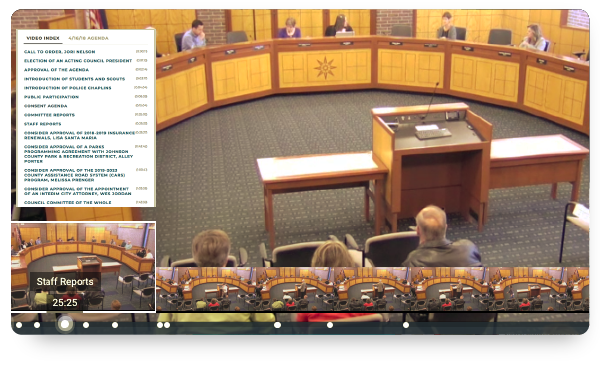
New Hope Baptist Church in Pisgah, Alabama marks the spot in their service when the sermon took place so that viewers can easily access it in the recorded broadcast.
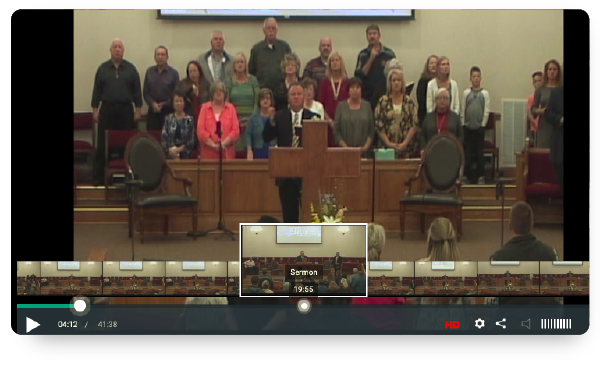
If you're looking for the full support article with FAQ's on BoxCast's Video Markers Feature, here's where you should go.
Video Markers is a great way to improve your live stream viewer experience, but it's not the only way. Here's some more resources you might find interesting:
How to Add Graphic Overlays to Your Live Stream
How To Upload Documents To Your Live Stream
© 2026 BoxCast. All Rights Reserved. | +1-888-392-2278