VIDEO
Products
Streaming
Deliver flawless live video to any audience, anywhere
OTT Apps
Launch and monetize your own branded TV and mobile apps
Spark Encoder
Tap into hardware encoding that's compact and powerful
Broadcaster App
Go live straight from your phone or tablet with studio-quality control
Features
BoxCast Flow
Ensures smooth playback even on shaky networks
Sharing
Instantly clip, share, and amplify your broadcasts
Producer
Create professional streams right from your browser
Third-Party Encoders
Use the gear you love with our support of RTMP and SRT
AUDIO
Mixing Station Anywhere
Control your digital mixer in real time from anywhere
Mixing Station Web
Mix, manage, and monitor live audio in a browser from anywhere
Compatible Mixers
Connect your digital mixer to Mixing Station and Mixing Station Web
INDUSTRIES
House of Worship
Reach and engage your congregation wherever they worship
Sports
Stream games with professional quality for fans everywhere
Local Government
Bring transparency and connection to your community broadcasts
Business
Power your corporate events, webinars, and live streams
LEARN
Blog
Insights, trends, and tips for the audio/video community
Tech Tips
Quick how-tos and deep dives on the latest streaming technology
Guides
Essential tips and expert strategies to expand your reach
Newsletter
Stay up to date with product news, best practices, and more
Podcast
Hear stories and strategies from our customers and experts
DISCOVER
Customer Stories
Explore real-world success stories to inspire your organization
Webinars
Get all the details and register for our next live webinar
Events
Join us at an upcoming conference and meet with our team
BoxCast Team • May 19, 2017
City councils around the country have started to live stream their council meetings online. Not only is streaming a great way to be transparent with residents, but it’s also proven to be an incredible way to increase civic engagement.
Still, determining how to start live streaming can seem daunting. After all, incorporating new technologies in the municipal space is often coupled with extended research and frustratingly long implementation timelines.
It doesn’t have to be that way.
This post lists three easy steps you can take to be ready to stream your public meetings.

Your internet connection is the key variable that will affect the quality of the stream. When it comes to streaming, internet connection refers to your upload speed, not your download speed (watch this video to learn more about what that means). With BoxCast's live streaming platform, an upload speed of 5mbps will ensure a beautiful and smooth HD stream.
Though some streaming providers can take a Wi-Fi connection, a hard-line connection will always guarantee a more reliable connection.
Questions to consider:
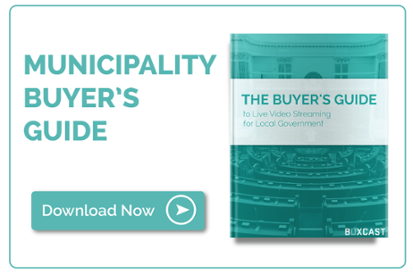
Production setups can be as easy or as complicated as you want them to be. In their easiest form, you can purchase a $250 HD camcorder and set it up on a tripod to create a great stream. A more sophisticated production could include installing a camera and microphone system in your council chambers.
To elevate your production even more, use a remote-controlled Pan-Tilt-Zoom (PTZ) camera or a video switcher to incorporate multiple camera angles into your broadcast.
If you're unsure of which equipment is right for your city hall, this list of suggested equipment will point you in the right direction.
Questions to consider:
Live streaming is no longer just for the big cities with big city budgets. At BoxCast, our goal is to help municipalities of all sizes better engage their residents and become more transparent. In that vein, we have a streaming plan that will meet the needs of every municipality, no matter how small the budget.
As you’re weighing different streaming providers, be sure to consider these important features:
Questions to consider:
There's a lot to evaluate when it comes to choosing the right streaming provider for you. The Buyer's Guide to Live Video Streaming identifies some of the most important talking points to best prepare you for that search.
© 2026 BoxCast. All Rights Reserved. | +1-888-392-2278