VIDEO
Products
Streaming
Deliver flawless live video to any audience, anywhere
OTT Apps
Launch and monetize your own branded TV and mobile apps
Spark Encoder
Tap into hardware encoding that's compact and powerful
Broadcaster App
Go live straight from your phone or tablet with studio-quality control
Features
BoxCast Flow
Ensures smooth playback even on shaky networks
Sharing
Instantly clip, share, and amplify your broadcasts
Producer
Create professional streams right from your browser
Third-Party Encoders
Use the gear you love with our support of RTMP and SRT
AUDIO
Mixing Station Anywhere
Control your digital mixer in real time from anywhere
Mixing Station Web
Mix, manage, and monitor live audio in a browser from anywhere
Compatible Mixers
Connect your digital mixer to Mixing Station and Mixing Station Web
INDUSTRIES
House of Worship
Reach and engage your congregation wherever they worship
Sports
Stream games with professional quality for fans everywhere
Local Government
Bring transparency and connection to your community broadcasts
Business
Power your corporate events, webinars, and live streams
LEARN
Blog
Insights, trends, and tips for the audio/video community
Tech Tips
Quick how-tos and deep dives on the latest streaming technology
Guides
Essential tips and expert strategies to expand your reach
Newsletter
Stay up to date with product news, best practices, and more
Podcast
Hear stories and strategies from our customers and experts
DISCOVER
Customer Stories
Explore real-world success stories to inspire your organization
Webinars
Get all the details and register for our next live webinar
Events
Join us at an upcoming conference and meet with our team
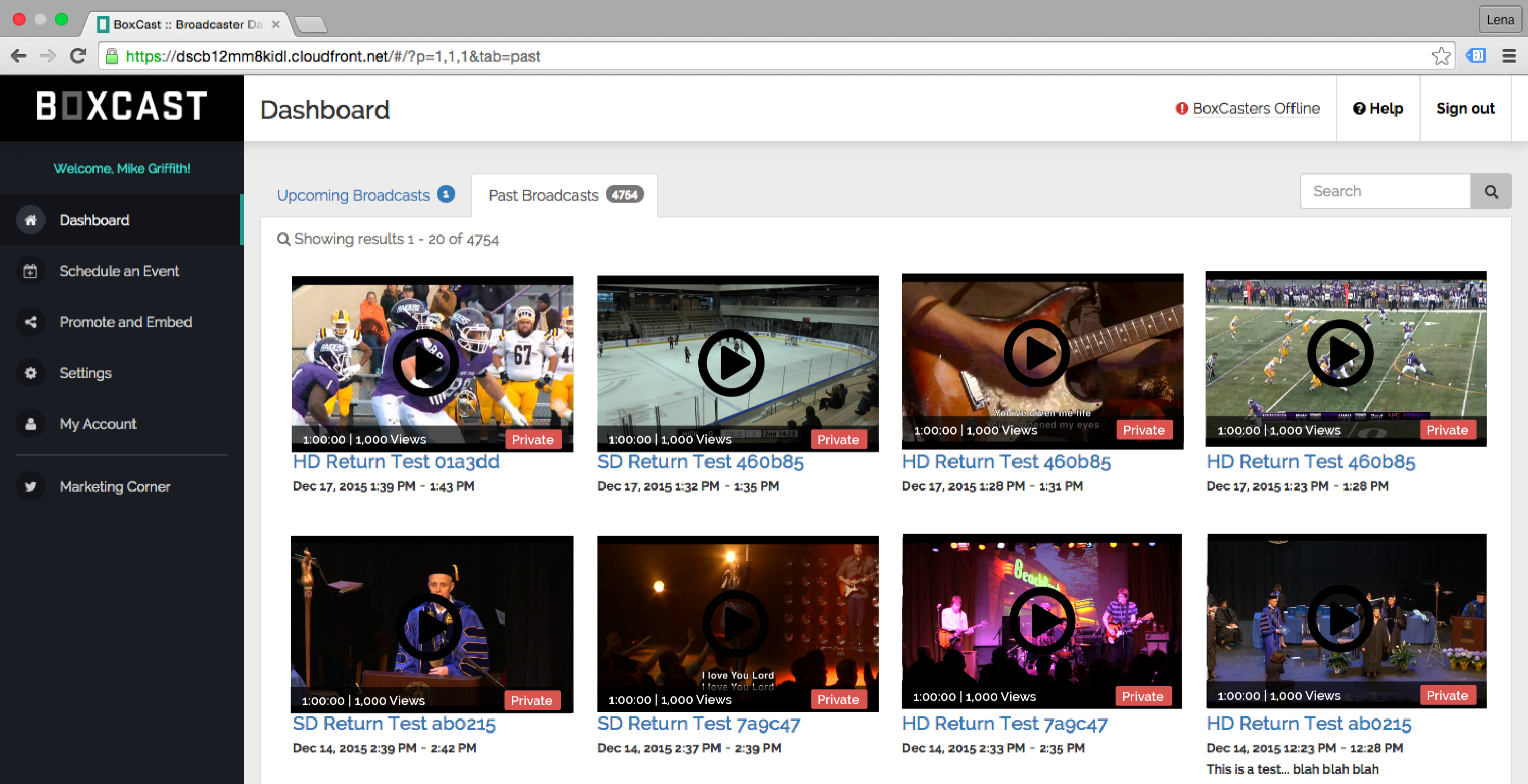
BoxCast Team • March 16, 2016
Since its founding, customer satisfaction has been at the forefront of BoxCast’s priority list. In our tireless efforts to create the best live video streaming company in the world, we set out to improve the entire BoxCast broadcaster experience.
Enter BoxCast’s new and enhanced broadcaster dashboard.
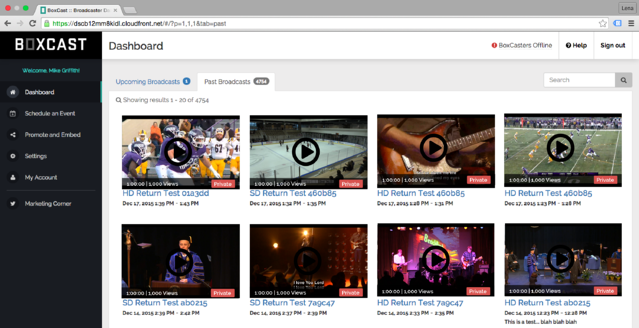
The new dashboard offers BoxCast customers the ability to:
Channels allow broadcasters to group events together so that your viewers can watch a series of related videos in one place. It’s like a playlist. Great examples include a church streaming their sermon series or a college wanting to categorize their videos by sport (baseball, basketball, etc).
With the onset of channels, we’re introducing a new way for you to earn revenue or fundraise: the ability to charge admission to your streamed events. For instance, should you create a channel for all your basketball games, you can decide if you want to charge a ticket price per game or a price for your viewers to access to the entire channel.
BoxCast has long preached the power of having our customers own their own content. It’s why we don’t brand our video player. Your content should be about YOU connecting with your viewers, not about us.
Now, we’ve made it simple for all customers to download their recorded video streams into an mp4 file. You can do any post-production you want to your video, and with tools like Final Cut Pro or Adobe Premiere.
Customers can now promote their events directly from the new dashboard itself. With just the click of a button to the right of your video, you can share your events on Facebook and Twitter, send the link in an email, or embed the video directly onto your own website.
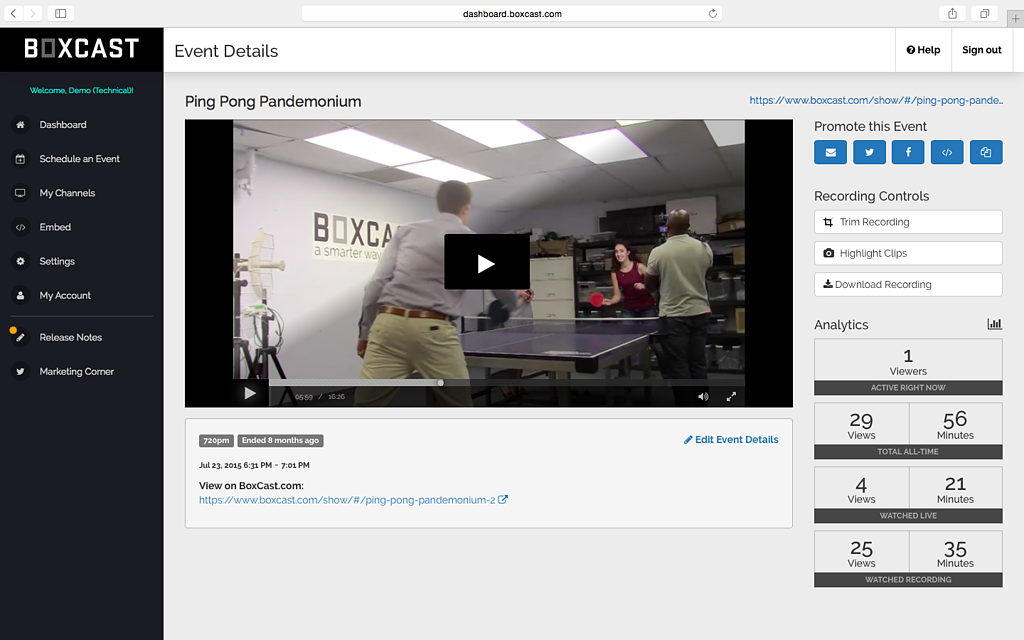
A common customer frustration was the inability to create recurring events. To solve the issue, BoxCast now allows users to “clone” events, automatically matching all event details to those of the “cloned” event, including unique descriptions and metadata.
Broadcasters will have the freedom to make any changes to the new event, including its date. This capability was built to speed up your process of scheduling a set of streams ahead of time, like a team’s entire season or a church’s weekly Sunday sermons.
With new analytics revealing total, real-time, live, and archived views, it’s easier than ever to gain insight into your viewership.
In a seemingly simple – but undoubtedly useful – enhancement, BoxCast broadcasters can now search for past or upcoming broadcasts by title.
These changes are simply the first in a series of ongoing feature releases.
With this enhanced platform, we’ll be able to deliver new features to our customers faster than ever before.
© 2026 BoxCast. All Rights Reserved. | +1-888-392-2278