VIDEO
Products
Streaming
Deliver flawless live video to any audience, anywhere
OTT Apps
Launch and monetize your own branded TV and mobile apps
Spark Encoder
Tap into hardware encoding that's compact and powerful
Broadcaster App
Go live straight from your phone or tablet with studio-quality control
Features
BoxCast Flow
Ensures smooth playback even on shaky networks
Sharing
Instantly clip, share, and amplify your broadcasts
Producer
Create professional streams right from your browser
Third-Party Encoders
Use the gear you love with our support of RTMP and SRT
AUDIO
Mixing Station Anywhere
Control your digital mixer in real time from anywhere
Mixing Station Web
Mix, manage, and monitor live audio in a browser from anywhere
Compatible Mixers
Connect your digital mixer to Mixing Station and Mixing Station Web
INDUSTRIES
House of Worship
Reach and engage your congregation wherever they worship
Sports
Stream games with professional quality for fans everywhere
Local Government
Bring transparency and connection to your community broadcasts
Business
Power your corporate events, webinars, and live streams
LEARN
Blog
Insights, trends, and tips for the audio/video community
Tech Tips
Quick how-tos and deep dives on the latest streaming technology
Guides
Essential tips and expert strategies to expand your reach
Newsletter
Stay up to date with product news, best practices, and more
Podcast
Hear stories and strategies from our customers and experts
DISCOVER
Customer Stories
Explore real-world success stories to inspire your organization
Webinars
Get all the details and register for our next live webinar
Events
Join us at an upcoming conference and meet with our team
BoxCast Team • December 28, 2017
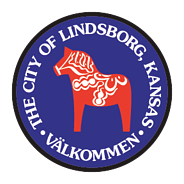 Customer: City of Lindsborg, KS
Customer: City of Lindsborg, KS
What they Stream: City Council meetings
Live Streaming Goals: Keeping residents informed
The Setup: One camera in the back of the room plugged into the BoxCaster
Destinations: BoxCast Player, YouTube Live, Facebook Live*
We recently had the opportunity to speak with Cassie Johnson, the Executive Assistant to the City Administrator in Lindsborg, about how Lindsborg uses BoxCast to stream their meetings.
An hour drive north of Witchita, the City of Lindsborg has a unique heritage. Founded in the mid-1800s by Swedish immigrants, the city and its nearly 3,500 residents still hold a deep connection to their Scandanavian history. A biennial cultural celebration called Svensk Hyllningsfest and a 1976 visit from King Gustaf himself have helped shape the town's identity as Little Sweden, USA.
The city has always made an effort to keep its residents as informed as possible about what's going on. Its council meetings are an important part of that information sharing process. Like many other municipalities across the country, the administration in Lindsborg was looking for a way to bring its council meetings to the public.
According to Johnson, "We felt like topics that were discussed were not getting to the whole population. We were looking more for somewhere where we could reach a wider audience than just the viewers on the local access channel."
Streaming online was the best way to ensure all residents could access city council meetings, whether live or on demand.
When looking for other options, quality of the video and audio was particularly important. In the end, they have been very pleased with the results. In fact, very soon after they began working with BoxCast they were compiling many more views than they ever expected.
Ultimately, Johnson credits the approach of reaching out across platforms and having archives of the streams available for on-demand viewing. "If (the residents) want to see something or hear something, it's there, and they can go back to it later and see what was discussed."
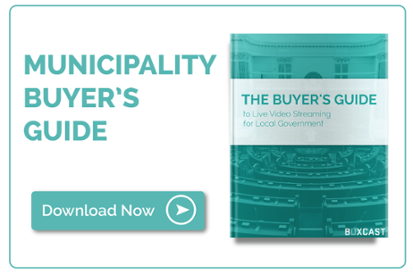
The morning before a council meeting, Johnson will schedule a broadcast for that evening using the BoxCast Dashboard from her desk. The process is very simple for her. "I log in and click on three buttons and type the name of the council meetings and that's it," she says.
At the time of the meeting, a person in the meeting room turns the power on the camera and it's ready to go. Johnson doesn't even have to attend the meetings herself.
The camera in the back of the room is connected directly to the BoxCaster. When the camera is turned on, the BoxCaster sends the signal at the appointed time and the stream goes to the BoxCast player, to YouTube Live, and to Facebook Live.
In addition to how easy it is to use, Johnson likes the support she receives from the BoxCast team back in Cleveland, Ohio. Whenever she has a question about anything, she reaches out and has an answer within minutes. Because of the responsiveness of the support team, she knows someone has her back.
When she was first setting up the BoxCaster, she enjoyed the BoxCast tutorials online. According to Johnson, the videos made the initial setup very easy and quick. She felt immediately comfortable with how the platform worked, which helped her get up and running right away.
*Note: Due to a newly enforced Facebook Platform Policy, you must choose to either simulcast to Facebook or simulcast to other live streaming services such as YouTube, Periscope, or any Custom RTMP Destination of your choice. You may still stream simultaneously to multiple Facebook Pages and to your website.
© 2026 BoxCast. All Rights Reserved. | +1-888-392-2278