VIDEO
Products
Streaming
Deliver flawless live video to any audience, anywhere
OTT Apps
Launch and monetize your own branded TV & mobile apps
Spark Encoder
Tap into hardware encoding that's compact and powerful
Broadcaster App
Go live straight from your phone or tablet with studio-quality control
Features
BoxCast Flow
Ensures smooth playback even on shaky networks
Sharing
Instantly clip, share, and amplify your broadcasts
Producer
Create professional streams right from your browser
Third-Party Encoders
Use the gear you love with our support of RTMP and SRT
AUDIO
Mixing Station Anywhere
Control your digital mixer in real time from anywhere
Mixing Station Web
Mix, manage, and monitor live audio in a browser from anywhere
Compatible Mixers
Connect your digital mixer to Mixing Station and Mixing Station Web
INDUSTRIES
House of Worship
Reach and engage your congregation wherever they worship
Sports
Stream games with professional quality for fans everywhere
Local Government
Bring transparency and connection to your community broadcasts
Business
Power your corporate events, webinars, and live streams
LEARN
Blog
Insights, trends, and tips for the audio/video community
Tech Tips
Quick how-tos and deep dives on the latest streaming technology
Guides
Essential tips and expert strategies to expand your reach
Newsletter
Stay up to date with product news, best practices, and more
Podcast
Hear stories and strategies from our customers and experts
DISCOVER
Customer Stories
Explore real-world success stories to inspire your organization
Events
Join us at an upcoming conference and meet with our team
Webinars
Get all the details and register for our next live webinar
About Us
Discover our company's mission, values, and team story
BoxCast Features + Updates, Live Streaming Software
BoxCast Team • April 21, 2016
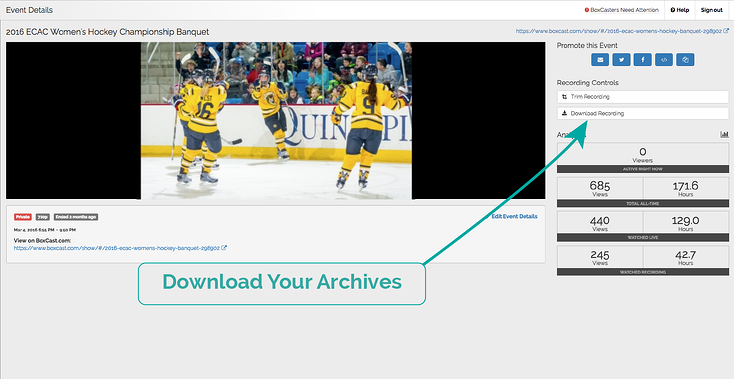
Note: The Downloads feature is not available with every BoxCast streaming subscription plan. Please ask a BoxCast streaming specialist or your Client Manager about the Downloads feature if you don't already have it.
Now, with the click of a button on the customer dashboard, users can access and download an archived version of their stream just minutes after an event is over.
The file will be available as an MP4, making the content easy to view and post-produce. Plus, BoxCast will archive only the highest possible quality stream, reinforcing our promise to provide customers and viewers with the best.
As a sports broadcaster, what does this mean for you?
The National Association of Basketball Coaches (NABC) made it clear that coaches looking to get a step ahead of their opponents should be using new platforms to break down game film.
Your new downloaded stream will sync perfectly these tech platforms, including the most popular ones like Krossover, Synergy, and hudl.
It’s easy to use a downloaded file to create your own game highlights or pump up videos. Simply upload the mp4 file into your favorite video editor like Final Cut Pro or Adobe Premiere and create your own new content.
We use a downloaded file to create the post-production for our weekly video show, Outside the Box.
We all love it when crazy plays from lesser-known schools make it to ESPN’s SportsCenter Top 10. Now, you can share your school’s talent with the world. Once you’ve downloaded the video and created a highlight clip, send it out to the world using the hashtag #SCTOP10.
To see how else you can best leverage BoxCast’s features, check out these 6 awesome new features.
© 2026 BoxCast. All Rights Reserved. | +1-888-392-2278