VIDEO
Products
Streaming
Deliver flawless live video to any audience, anywhere
OTT Apps
Launch and monetize your own branded TV & mobile apps
Spark Encoder
Tap into hardware encoding that's compact and powerful
Broadcaster App
Go live straight from your phone or tablet with studio-quality control
Features
BoxCast Flow
Ensures smooth playback even on shaky networks
Sharing
Instantly clip, share, and amplify your broadcasts
Producer
Create professional streams right from your browser
Third-Party Encoders
Use the gear you love with our support of RTMP and SRT
AUDIO
Mixing Station Anywhere
Control your digital mixer in real time from anywhere
Mixing Station Web
Mix, manage, and monitor live audio in a browser from anywhere
Compatible Mixers
Connect your digital mixer to Mixing Station and Mixing Station Web
INDUSTRIES
House of Worship
Reach and engage your congregation wherever they worship
Sports
Stream games with professional quality for fans everywhere
Local Government
Bring transparency and connection to your community broadcasts
Business
Power your corporate events, webinars, and live streams
LEARN
Blog
Insights, trends, and tips for the audio/video community
Tech Tips
Quick how-tos and deep dives on the latest streaming technology
Guides
Essential tips and expert strategies to expand your reach
Newsletter
Stay up to date with product news, best practices, and more
Podcast
Hear stories and strategies from our customers and experts
DISCOVER
Customer Stories
Explore real-world success stories to inspire your organization
Events
Join us at an upcoming conference and meet with our team
Webinars
Get all the details and register for our next live webinar
About Us
Discover our company's mission, values, and team story
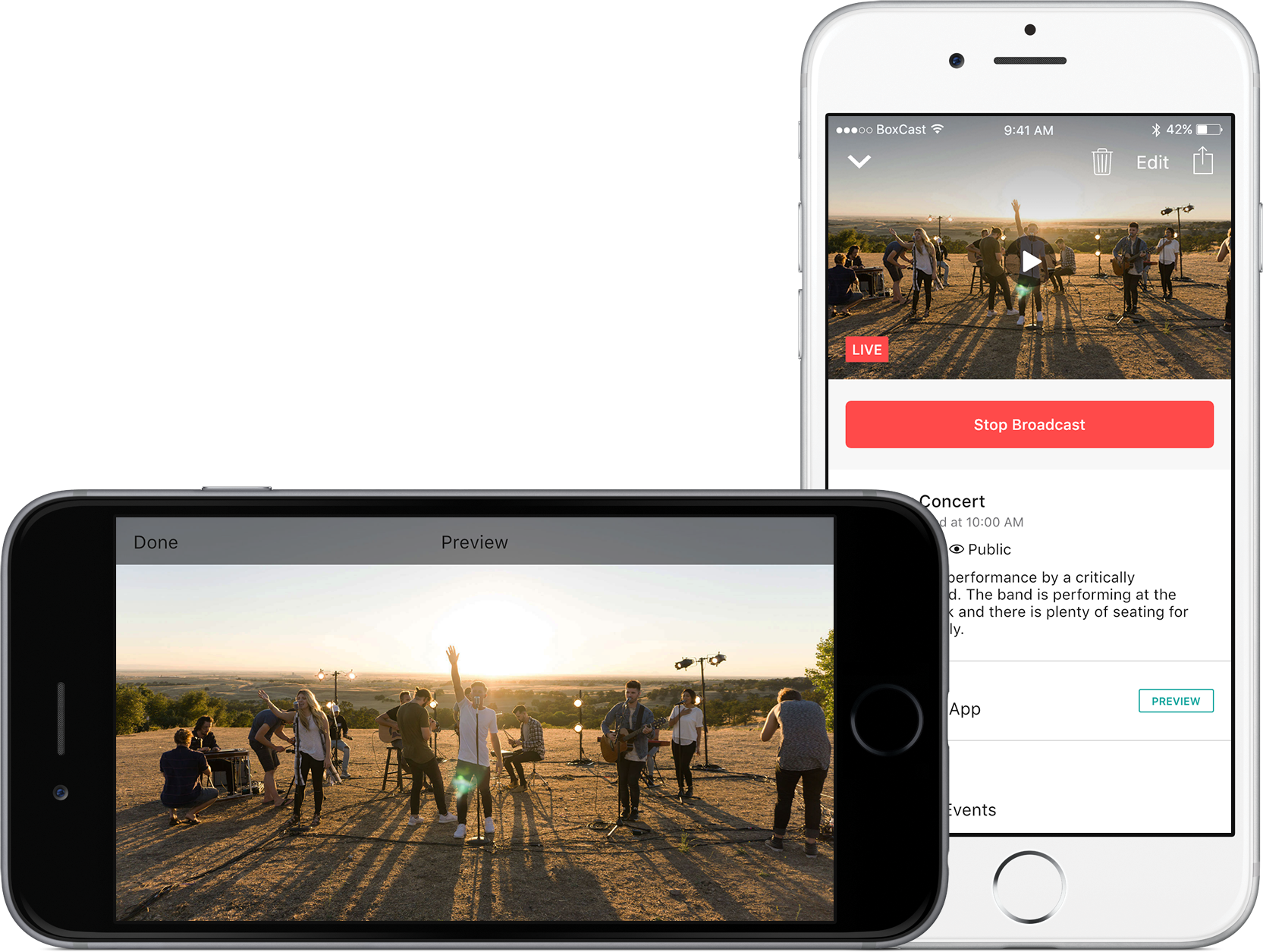
BoxCast Team • March 15, 2017
There’s a lot on the line when it comes to live video streaming. First you have to do the work required to make sure your in-person event goes off without a hitch. Then you've got to ensure that everyone tuning in online has a good experience, too.
A lot of one-to-many streaming solutions have an inherent latency that exists between when something happens in real life and when it's shown in the broadcast.
It takes time (usually 30–60 seconds) for the raw image captured by your camera to be converted into a compressed format suitable for transmission across the internet and then configured into a medium that will play on your viewers’ screens. (For more information, check out this post.)
But that latency meant it wasn’t possible for you to see what your broadcast looks like until it was the version shared with your viewers.
We’re changing that.
Preview is a BoxCast feature that lets you see exactly what will be broadcast to the world. But instead of the normal 30–60 second delay it takes to prepare your video to be streamed, Preview shows you what your broadcast will look like to your viewers with only a few seconds of latency.
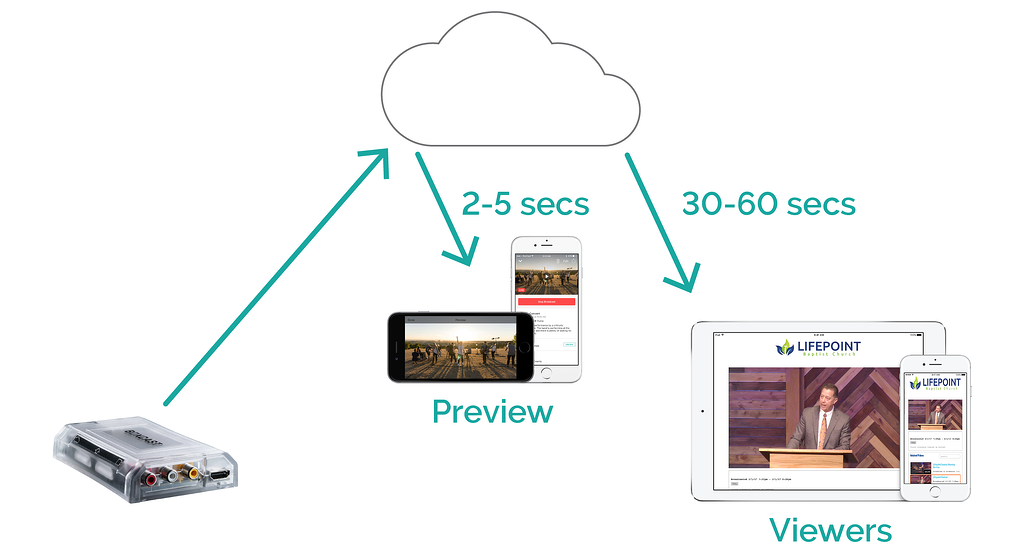
With Preview, your footage is still sent to the cloud to be transcoded, but there’s a simultaneous step that reflects a version of your footage right back to you. That way, you can see exactly what your BoxCaster is sending to the cloud. Think of it like a mirror in the cloud that shoots the video back to your phone.
Note: The Preview footage will not include any overlays you’ve added to your broadcast, since those are all added while your footage is transcoded.
Overlays aside, however, Preview gives you a peek at exactly what your viewers will see and hear — just ahead of when they do.
Preview allows broadcasters to troubleshoot their broadcasts in a much shorter timeframe than before. When you opt to preview your broadcast, you can determine whether the audio sounds right, if the lighting looks good, and if the camera captures your intended angle — all before having to wait for your stream to go through the entire transcoding process.
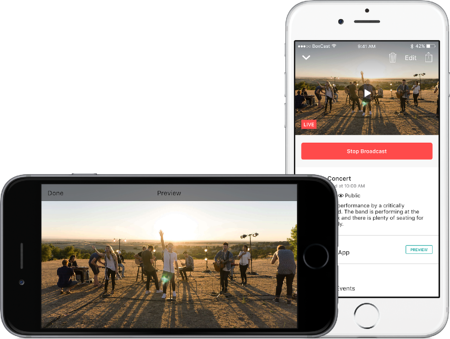
To take advantage of this feature, download our Broadcaster app for iOs. There, you’ll easily be able to toggle back and forth between previewing your broadcast and seeing what your viewers are seeing in real-time.
 If you have any questions, reach out to us at questions@boxcast.com
If you have any questions, reach out to us at questions@boxcast.com
Preview isn’t the only thing you can do with the Broadcaster app ... check out this post for additional ideas!
© 2026 BoxCast. All Rights Reserved. | +1-888-392-2278