VIDEO
Products
Streaming
Deliver flawless live video to any audience, anywhere
OTT Apps
Launch and monetize your own branded TV and mobile apps
Spark Encoder
Tap into hardware encoding that's compact and powerful
Broadcaster App
Go live straight from your phone or tablet with studio-quality control
Features
BoxCast Flow
Ensures smooth playback even on shaky networks
Sharing
Instantly clip, share, and amplify your broadcasts
Producer
Create professional streams right from your browser
Third-Party Encoders
Use the gear you love with our support of RTMP and SRT
AUDIO
Mixing Station Anywhere
Control your digital mixer in real time from anywhere
Mixing Station Web
Mix, manage, and monitor live audio in a browser from anywhere
Compatible Mixers
Connect your digital mixer to Mixing Station and Mixing Station Web
INDUSTRIES
House of Worship
Reach and engage your congregation wherever they worship
Sports
Stream games with professional quality for fans everywhere
Local Government
Bring transparency and connection to your community broadcasts
Business
Power your corporate events, webinars, and live streams
LEARN
Blog
Insights, trends, and tips for the audio/video community
Tech Tips
Quick how-tos and deep dives on the latest streaming technology
Guides
Essential tips and expert strategies to expand your reach
Newsletter
Stay up to date with product news, best practices, and more
Podcast
Hear stories and strategies from our customers and experts
DISCOVER
Customer Stories
Explore real-world success stories to inspire your organization
Webinars
Get all the details and register for our next live webinar
Events
Join us at an upcoming conference and meet with our team

BoxCast Team • November 15, 2018
Buzzing or audio noise on a live stream can come from a lot of things — like cables, an audio mixer, or directly from the source audio, such as a microphone. Here's how you identify and troubleshoot the issue.
Find the Source of the ProblemIf you can, your first step will be to mute all channels on the soundboard and un-mute them one by one until you find out which source is causing the issue. You could also use the solo function if your soundboard has one. This mutes all channels except the soloed one, so it makes it easier.
If you can't mute channels with your soundboard, or if this still doesn’t solve the problem, the issue could be your cables. Try swapping the cables one by one. It's really important to use a systematic troubleshooting approach here, so you don't inadvertently mess up something that was working fine. Your goal is to isolate the root cause and hopefully avoid that issue in future setups.
Remember: Only change one thing at a time when you're troubleshooting!
Once you've identified which source or equipment is causing the buzzing, use a systematic troubleshooting approach again to try to fix the root problem. An easy thing to try is changing cables that connect the problematic piece of equipment to the soundboard or other equipment.
If the equipment uses wall power, you might try plugging it into a different outlet (or a few different ones) to see if it helps. If any of the problem equipment has a ground lift switch, try toggling that and see if it makes a difference. As a last resort, you can try another piece of equipment to kill the buzz, such as the Rocktron Buzz Kill AC Hum Exterminator.
If you're only hearing the buzz in the recording, then it's coming from something after your audio mixer. You can follow a similar troubleshooting procedure as described above to see if you can fix the issue between the mixer and your hardware encoder. Specifically, make sure the cables going from your mixer to your encoder are as short as possible.
Minimize the number of times they cross over power cables, and if they run parallel, keep them as far apart as possible. Use as few adapters as you can to get from the outputs of your soundboard to the inputs of your encoder.
Try to avoid mixing unbalanced and balanced audio signals. Here's why:
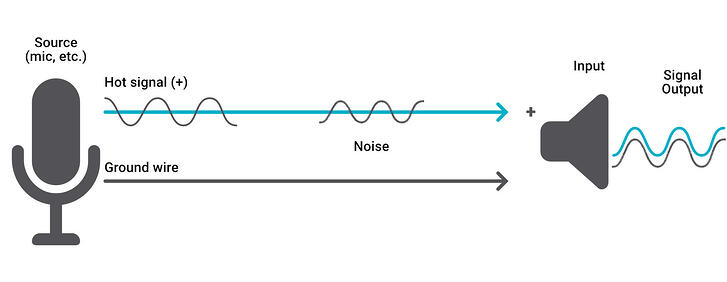
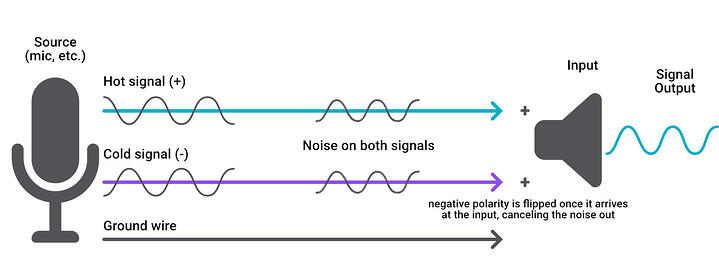
Audio quality can make or break a live broadcast. Check out these posts to ensure your live stream sounds as great as it looks:
How To Fix Audio Issues On Your Live Stream
© 2026 BoxCast. All Rights Reserved. | +1-888-392-2278