VIDEO
Products
Streaming
Deliver flawless live video to any audience, anywhere
OTT Apps
Launch and monetize your own branded TV & mobile apps
Spark Encoder
Tap into hardware encoding that's compact and powerful
Broadcaster App
Go live straight from your phone or tablet with studio-quality control
Features
BoxCast Flow
Ensures smooth playback even on shaky networks
Sharing
Instantly clip, share, and amplify your broadcasts
Producer
Create professional streams right from your browser
Third-Party Encoders
Use the gear you love with our support of RTMP and SRT
AUDIO
RemoteMix
Mix live audio remotely from anywhere in the world
Compatible Mixers
Connect your favorite digital mixer to RemoteMix
INDUSTRIES
House of Worship
Reach and engage your congregation wherever they worship
Sports
Stream games with professional quality for fans everywhere
Local Government
Bring transparency and connection to your community broadcasts
Business
Power your corporate events, webinars, and live streams
LEARN
Blog
Insights, trends, and tips for the audio/video community
Tech Tips
Quick how-tos and deep dives on the latest streaming technology
Guides
Essential tips and expert strategies to expand your reach
Newsletter
Stay up to date with product news, best practices, and more
Podcast
Hear stories and strategies from our customers and experts
DISCOVER
Customer Stories
Explore real-world success stories to inspire your organization
Events
Join us at an upcoming conference and meet with our team
Webinars
Get all the details and register for our next live webinar
About Us
Discover our company's mission, values, and team story
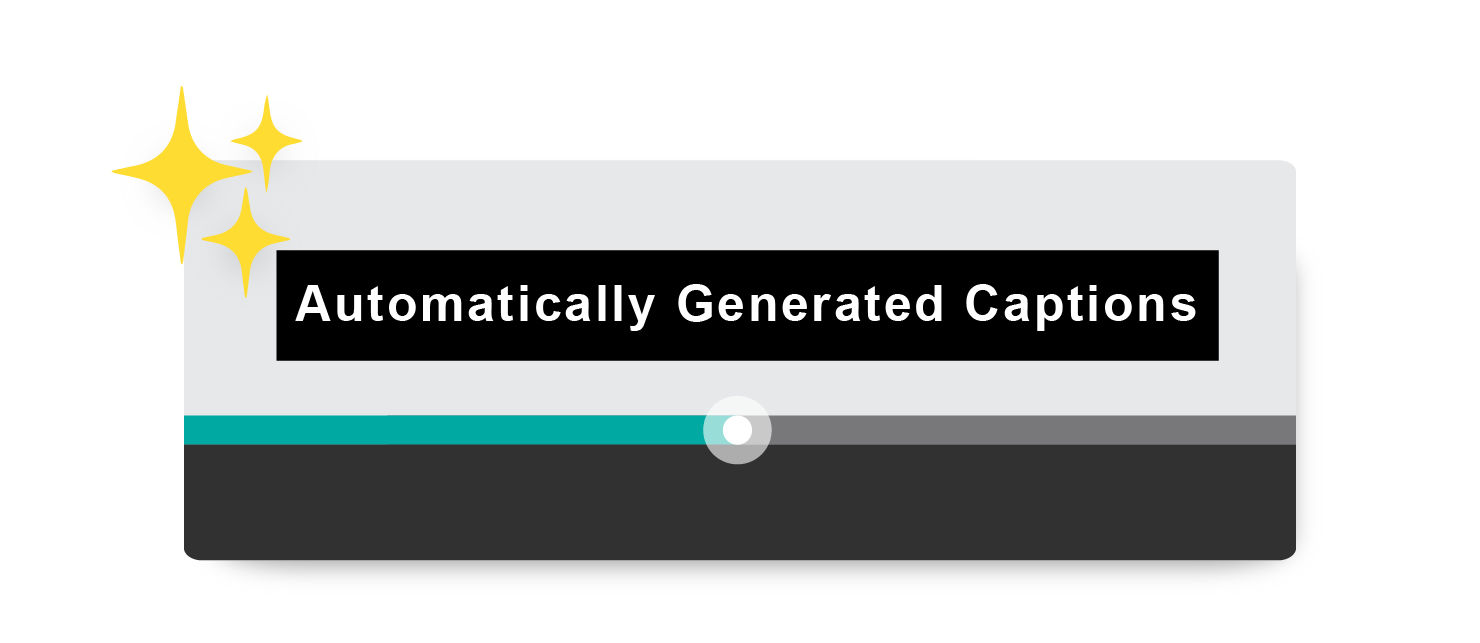
BoxCast Team • November 9, 2018
Captioning your video content is an important step in making your video content more accessible to everyone. It also may be important to meet compliance standards for your organization.
More than 30 million Americans live with a form of hearing loss. Millions of others are illiterate, learning to read, or use English as a second language. It's more likely than not, that some of these people are your viewers.
In this post, we'll address your options for adding captions to your live stream. Then we'll talk about how we do it at BoxCast.
First, let's define captions. Captions is the overarching term referring to the time-stamped transcript of a video. They are often presented in the form of closed captions, which can be be turned on or off by the viewer. The term, 'subtitle,' while often used interchangeably, actually only refers to dialogue captions.
Until recently, the only way to caption video, either live or recorded, was a manual process.
You may think back to closed captions you've seen on broadcast television. In those situations, the captions often lagged behind the actual audio. The reason for that is that there is usually a human rapidly transcribing the audio as it occurs.
Recently, AI and machine learning developments have finally delivered a competitive automated alternative. Software can now interpret the audio and deliver captions.
Do they work? Yes.
Are they perfect? No.
The first few versions of automated captions were pretty inaccurate, actually. Since then, they've improved drastically-- enough so that they should be considered seriously in any video context. As is the case with anything built on machine learning, this technology will continue to improve over time.
Many of the captions you see today are still captured manually. However more and more organizations are switching over to automated captioning systems.
When considering adding captioning to your video, you should consider affordability, speed, editabilty, and compliance.
The price range for captioning is massive. Ultimately, affordability ends up being one of the top benefits of automated captioning.
With a manual caption process, captioning gets pricey fast. Whether you have an in-house solution or turn to an external service, people's time is expensive. At the very least, you'll be looking at least $1/ per broadcast minute for an external service or up to $50,000 in equipment (not including staff time) for an in-house manual solution.
If price is a big factor for you, manual captioning won't be an option. You should look to a service that provides automated captioning.
Manually, a typical one hour broadcast can take up to three focused man-hours to caption. If you send it out to an external service, they will most likely take at least a day to get it back to you.
Your video is most valuable as close to live as possible. If you value live streaming, but your captioning takes over a day to process, this feature is not truly accessible. Mark speed as another win for automated captioning.
If you are choosing between automated options, make sure to ask how long it takes for the captions to process (ours takes under an hour).
If you do opt for an automated caption option, you will want the ability to edit the transcript. When you choose a service, ensure that the process for editing is easy and that the solution helps you pinpoint potential errors quickly. You don't want to be forced to read the entire transcript in review.
Organizations of all kinds (especially schools and governments) often have overarching standards for compliance. It will be worthwhile for you to check in to see if you have any captioning requirements.
At BoxCast, our core goal is to make people part of experiences that matter to them. We are committed ensuring that everyone can enjoy that experience. We are actively taking steps to empower broadcasters with easy and affordable ways to make their content accessible.
We have long offered options for incorporating your own captions via a WebVTT upload. However, many of our resource-strapped organizations needed other accessibility options.
BoxCast Captions now provides automated closed captions for your broadcasts. Broadcasters can create automatic captions for recorded content in a matter of minutes with the click of a button.
After creation, broadcasters can edit the captions to correct the language and timing. The process is seamless and quick.
Here's how it works:
Like live streaming, captioning can be easy. Here's more on the little things that can take your live stream to the next level.
Happy Streaming 😃!
© 2026 BoxCast. All Rights Reserved. | +1-888-392-2278