| Standard | Deluxe | Advanced | Premium | |
|---|---|---|---|---|
| Bundle Pricing (Streaming, OTT Apps, Sites, Sharing) |
$134 $154 / month |
$244 $289 / month |
$449 $529 / month |
Custom Custom contact sales |
| Streaming | ||||
| Pricing (billed annually) | ||||
| Pricing (billed monthly) | ||||
| 30-Day Money Back Guarantee If you're not 100% satisfied with your paid subscription plan in your first 30 days, you can cancel at any time to receive a full refund |
||||
| BoxCast Flow Control Streaming protocol that lets you customize your latency levels for the utmost peace of mind |
||||
| Unlimited Viewers Each of our streaming plans includes at least 10,000 viewer hours a month and no limit on the number of viewers |
||||
| Unlimited Streaming Stream all of your events with no limit on the number of broadcasts you host |
||||
| Max Resolution + Frame Rate Deliver high-quality video with resolutions up to 1080p |
||||
| Advanced Scheduling Eliminate the task of starting and ending your broadcast with preset scheduling |
||||
| Viewer Chat Boost viewer engagement by facilitating conversations during your live streams |
||||
| Stream Diagnostics Troubleshoot issues using detailed data about the status and health of your live stream (bit rate, frame rate, and packet loss). |
||||
| Analytics Take a detailed look at how viewers watch your content |
||||
| Automated Captioning Save time, adhere to compliance standards, and make your recorded broadcasts more accessible by automatically adding closed captions |
||||
| Stream to Social Media Reach your social media audience by streaming simultaneously to Facebook, YouTube, and X. |
||||
| Video Markers Help viewers easily find significant moments by naming and tagging points in a recorded broadcast |
||||
| Concurrent Broadcasts Account for overlapping events by streaming two or more broadcasts simultaneously |
||||
| Video Storage Store unlimited broadcasts on the BoxCast Platform for a certain time period |
||||
| Simulated Live Reach audiences who couldn’t tune in live by re-broadcasting recorded or uploaded broadcasts to any destination at any time |
||||
| Graphic Overlays Enhance your broadcast with graphics like logos, watermarks, lower thirds, full screen overlays or basic advertisements |
||||
| Document Display Provide your online viewers with a PDF version of the same documents that you share in-person, right beside your live stream |
||||
| White-Labeled Embed Present a cleaner viewer experience that removes “Powered by BoxCast” from the embedded player |
||||
| Password Protection Protect your broadcasts with a single password |
||||
| Automated Live Captioning Save time, adhere to compliance standards and make your broadcasts more accessible by automatically adding closed captions in real time |
||||
| Manual Scoreboard Overlay Overlay a live scoreboard on your broadcast. Control the scoreboard on your computer, phone, or tablet |
||||
| Geo-Blocking Restrict viewership geographically based on zipcode or point and radius |
||||
| Embedding Restrictions Maintain control of your content by limiting the destinations or URLs where the broadcast can be watched |
||||
| API Access Customize your video workflow using BoxCast's API |
||||
| OTT Apps | ||||
| Pricing (billed annually) | ||||
| Pricing (billed monthly) | ||||
| Web App | ||||
| Live Stream Integration | ||||
| Custom Domain | ||||
| Video Storage | ||||
| Admin Users | ||||
| Onboarding Sessions | ||||
| Monetization | ||||
| Mobile Apps (iOS + Android) | ||||
| TV Apps (Apple TV + Roku) | ||||
| API Access | ||||
Trusted by over 6,000 organizations



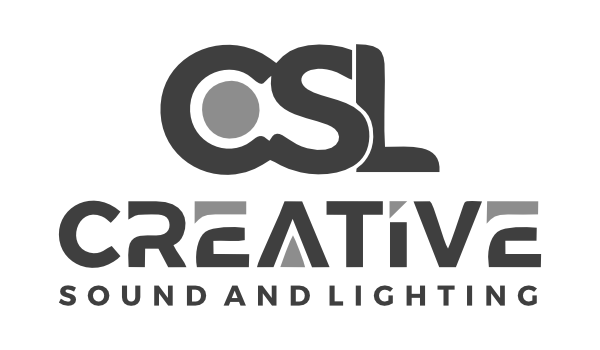



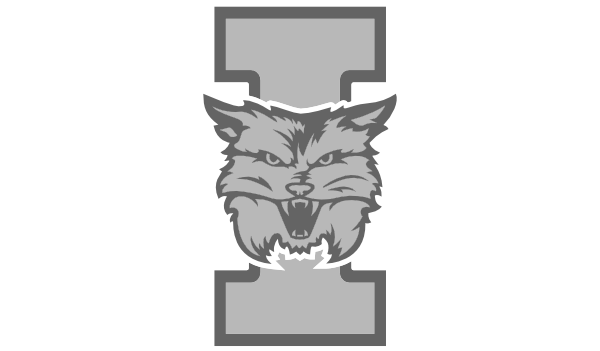

Looking for more details? Check out our add-ons page.
Our Spark encoder is available for purchase separately.
Included in all plans
Sharing
Easily clip and create engaging video content to share with your online community. Extend the impact of your live events. Sharing helps you repurpose key moments into attention-grabbing content, boosting engagement and keeping your brand top of mind.
Sharing intuitively lives within the BoxCast platform that you’re used to, allowing you to share your streaming highlights to social media with ease.
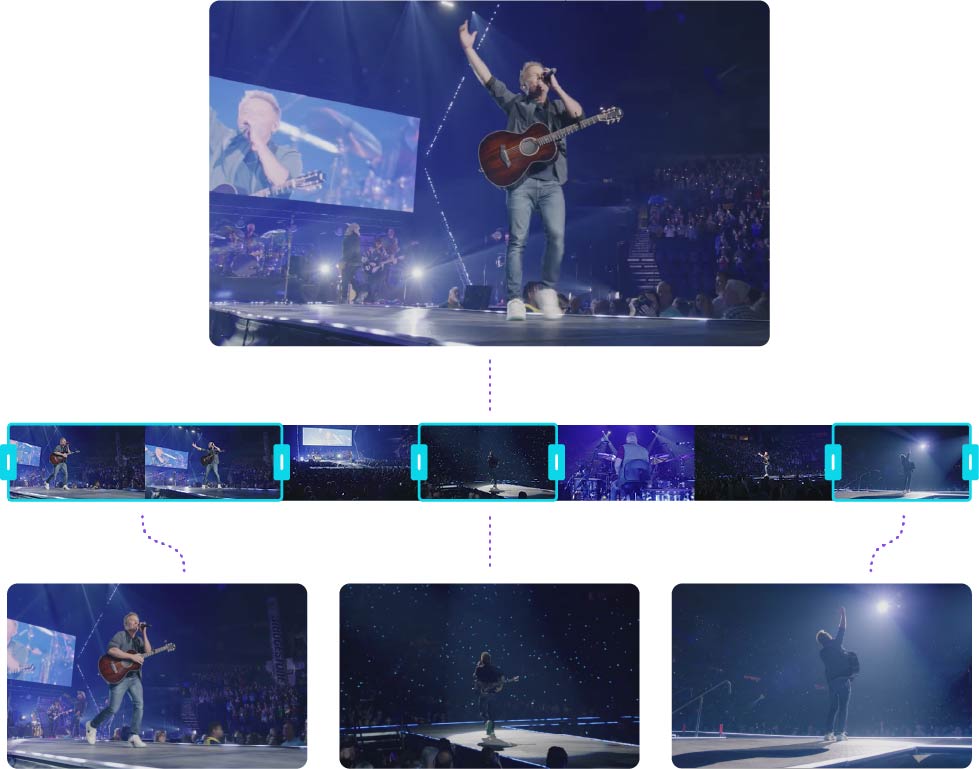
Sites
Easily update your website with our drag-and-drop functionality — without having to code! Dynamic widgets let you brand and personalize your site.
Sites works seamlessly with our live streaming product. Add your past, current, and upcoming broadcasts directly onto your new website.
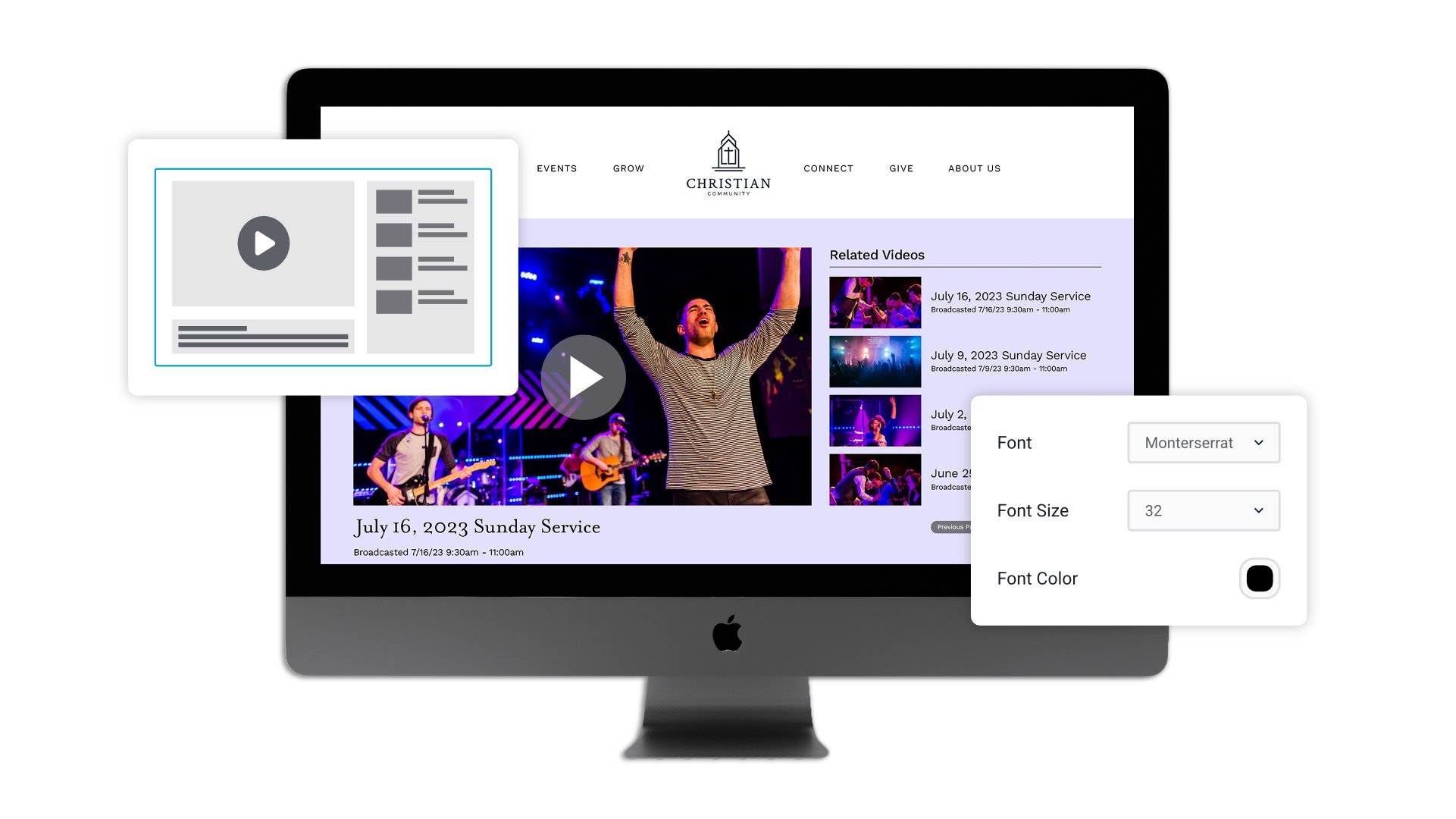
Mixing Station Subscription
In order to access Mixing Station Anywhere capabilities, you must have a Mixing Station subscription. No BoxCast subscription required. Sign up on mixingstation.app →
Frequently Asked Questions
Have questions? We've got answers.
-
What do I need to start streaming with BoxCast?
Whether you have experience or are new to live streaming, here are the three things you need to get started with BoxCast.
-
How much does BoxCast cost?
Our paid streaming subscription plans start at just $109 per month.
-
Do I get a Spark encoder to use during my free trial?
No. We provide a free trial for the BoxCast platform, but we don’t provide an encoder during the trial period. You do have options! You can stream from our free Broadcaster app, web based Producer, or stream from any RTMP or SRT supported encoder of your choice.
-
Can I test all the features in my BoxCast free trial?
Yes! You can try our Advanced plan free for two weeks to test all the streaming features we offer.
-
What's your return policy?
We offer a 30-day, money-back guarantee on our hardware and streaming plans. For more info, see our Returns, Refund + Warranty Policy.
-
What internet speed do I need to stream?
That depends, since many factors — including video resolution, network congestion, and hardware (like routers, network switches, or cabling) — can impact stream performance. A general rule of thumb is: Have twice the amount of upload bandwidth available as you will need for your stream. Read this article for more detailed recommendations.
-
Are there viewership limits?
Each of our streaming plans includes at least 10,000 viewer hours a month — typically more than enough for a majority of broadcasters — and no limit on the number of viewers. If you think you’ll have extraordinarily high viewership, you should talk to a streaming coach about our Premium plan, which gives you 20,000 viewer hours a month.
-
How long are my streams saved?
Depending on your plan, we keep your recorded streams for 90 days or one year, so your viewers can watch live or when they have time later.
-
Can I mix and match plans?
Absolutely. You can mix and match plans for different products to suite your needs. For example, you could combine the Deluxe Streaming plan with the Advanced OTT Apps plan for a customized experience.
-
How do I sign up for Mixing Staton Anywhere?
To access Mixing Station Anywhere and have the ability to mix remotely you must have a Mixing Station Subscription. Sign up for the “Everything Pack” subscription from the Mixing Station website or app, and we’ll walk you through how to set everything up from there.




