Looking for a broadcast?
You don’t have to be a BoxCast customer or log in to watch a live stream.
Finding your live stream
Be sure to check these three places if you’re looking for a live stream:
-
The broadcaster or organization’s website
-
Their social media accounts
-
Your email, for a reminder with a link

Where + how to watch live streams
Watch live broadcasts wherever you like — on your laptop, smartphone, or smart TV. With BoxCast, our broadcasters can set up an Apple TV, Roku, and/or Fire TV channel* for viewers. To watch a stream via a smart TV app, just download the BoxCast app on your device and search for the organization whose stream you’d like to watch.
*Streams will only be available on the smart TV apps if a broadcaster has this turned on. The host does not have it set up if you can’t find it.
Note: If you’re looking for a ticketed event, it won’t be on the BoxCast app.

How to watch ticketed events
Don’t worry — it’s easy to watch ticketed broadcasts, too. If you buy a ticket, you’ll get a confirmation email shortly thereafter. The Watch Broadcast button in the email will point you to the link you need to watch your event.
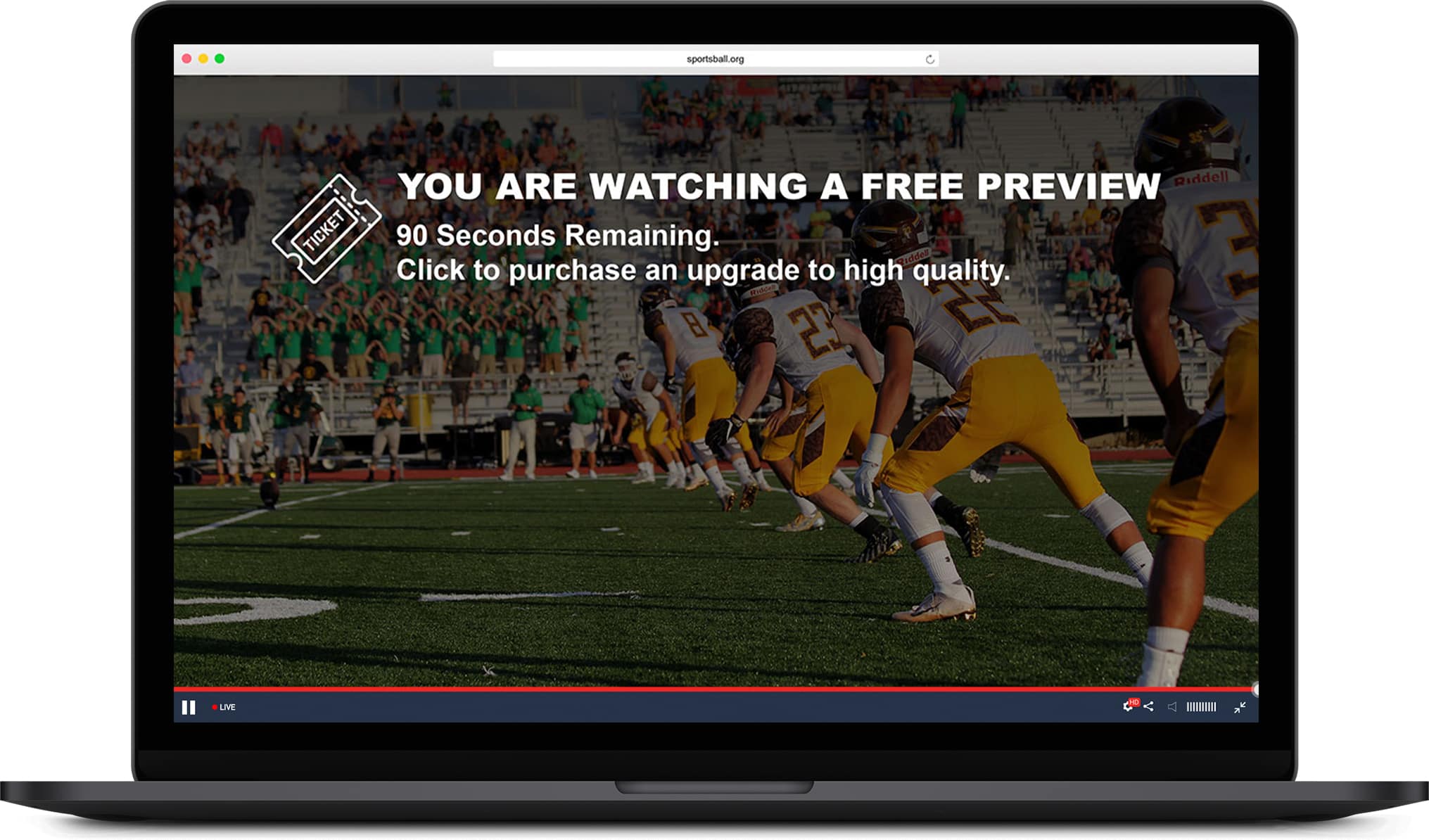
Optimize your viewing experience
Our video player is designed to automatically select the highest quality your internet can handle, so we recommend leaving it on the Auto setting to prevent buffering.
If you want to force a specific bitrate or quality, click the gear icon in the bottom-right corner of the screen.
Want to speed up or slow down the video playback? Hover over the video player, click the gear icon, and select Speed.
To go full screen, hover over the video player and click the expandable arrows in the far-right corner.
Click the tab in the top-right corner and select the document you want to view if the broadcast you’re watching has attachments.
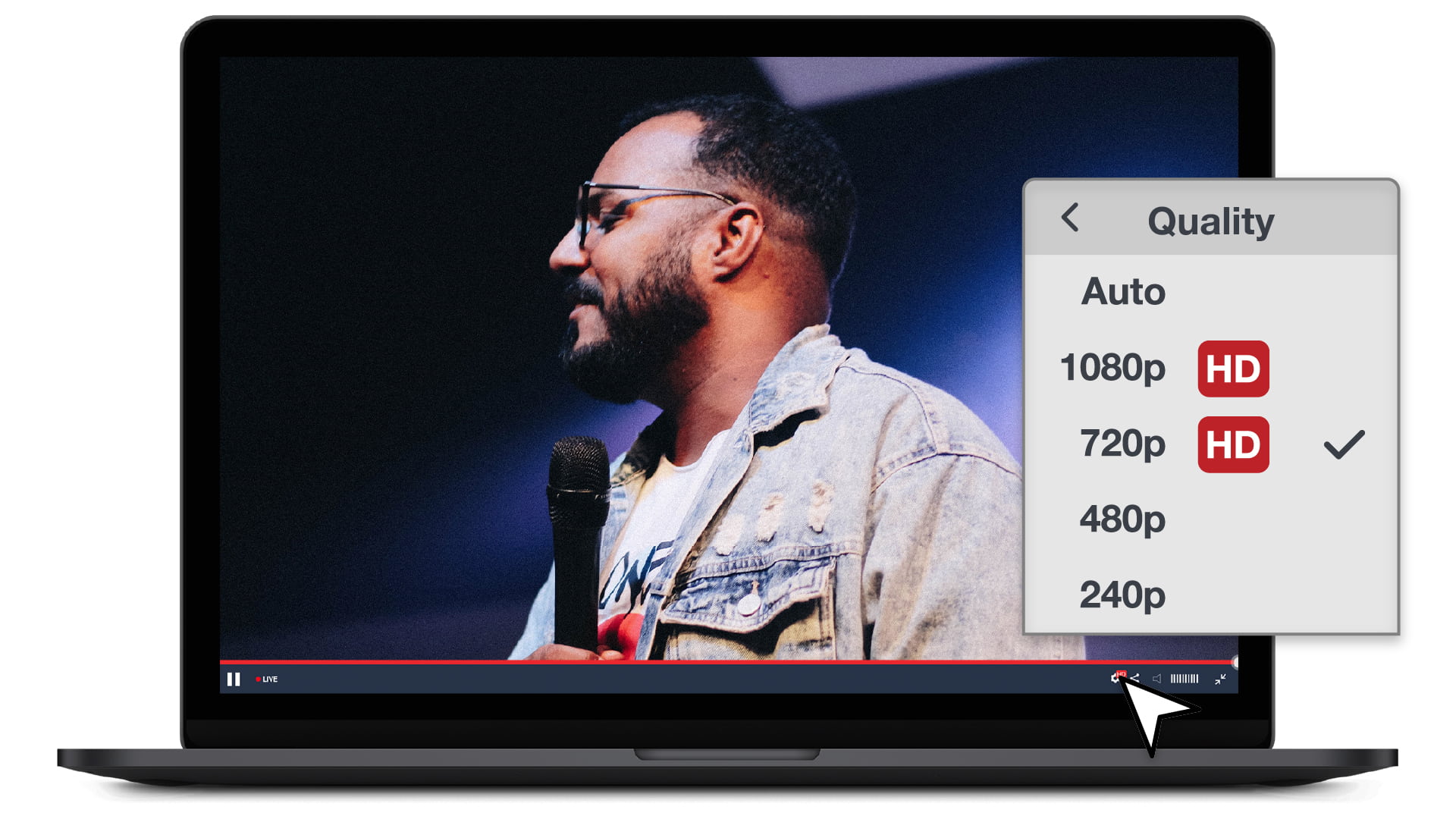
We’re here to help
Still can’t access your live stream? Get in touch with us at questions@boxcast.com.
Note: BoxCast isn’t responsible for camera quality and sounds —only for airing the live stream. If you have problems with camera movements or audio, please contact the person or organization whose broadcast you’re trying to watch.
We don't require you to subscribe or create an account to watch broadcasts hosted by BoxCast. For some events, however, organizations streaming with our service may charge a viewer fee.



